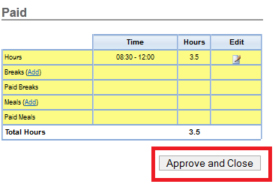1. Find the employee who has not shown up.
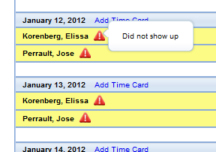
2. To set their times, click the EDIT icon (in red)
![]()
3. Click the ADD link (in red) to add hours
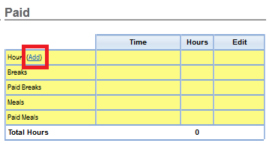
4. Use the drop down to enter the hours you want, then click the SAVE icon (in red)
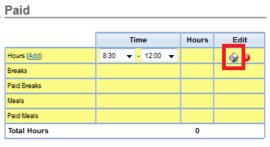
5. Their hours are now added, click the APPROVE AND CLOSE button (in red) to approve the timecard.