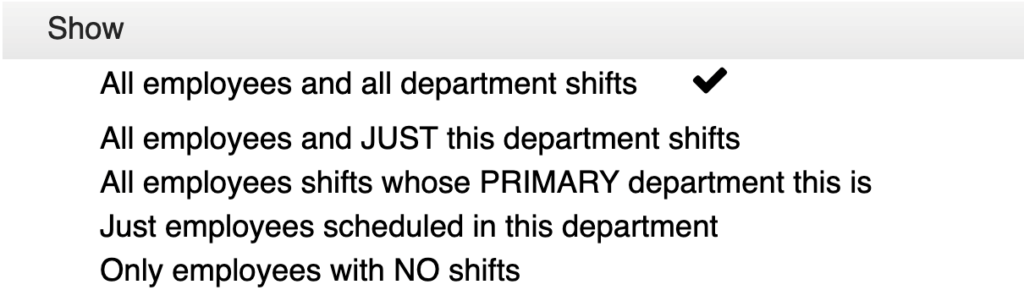To help schedule and avoid employees being double booked, there are several views for the schedule that can be accessed when you click the SETTINGS icon within a schedule:
- ALL EMPLOYEES AND ALL DEPARTMENT SHIFTS
- This shows all the employees that can work in the selected department(s) and their respective shifts
- ALL EMPLOYEES AND JUST THIS DEPARTMENT SHIFTS
- This shows all the employees that can work in the selected department(s) but JUST the selected department(s) shifts
- NOTE – This view is useful when checking budget wages/hours as it reflects the true cost for the department(s)
- ALL EPLOYEES SHIFTS WHOSE PRIMARY DEPARTMENT THIS IS
- This shows the schedule for this department and those employees whose primary department is set to the selected department(s)
- JUST EMPLOYEES SCHEDULED IN THIS DEPARTMENT
- This shows just those employees who are scheduled in the selected department(s) – those NOT scheduled do not show
- ONLY EMPLOYEES WITH NO SHIFTS
- This shows just those employees with no shifts scheduled