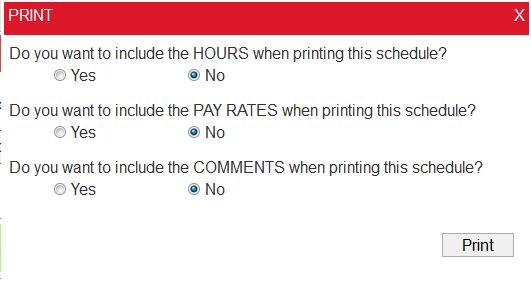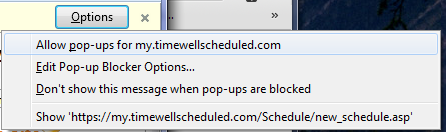Likely you have popup blocker enabled in the browser, some recent updates also turn these on by default. To disable for TimeWellScheduled, follow these steps.
1. When you click PRINT, you will see this
click PRINT
2. Then you will likely see, just under the menu
3. Click OPTIONS and pick the first one