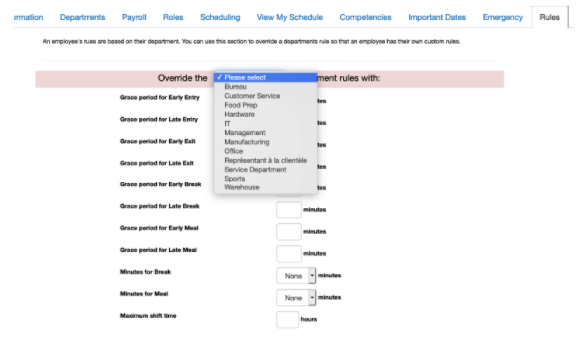A company can be setup one of two ways to set their grace periods
Table of Contents
Department based:
- Go to Manage My Business » Manage My Departments
- Find the department you want to set, click EDIT
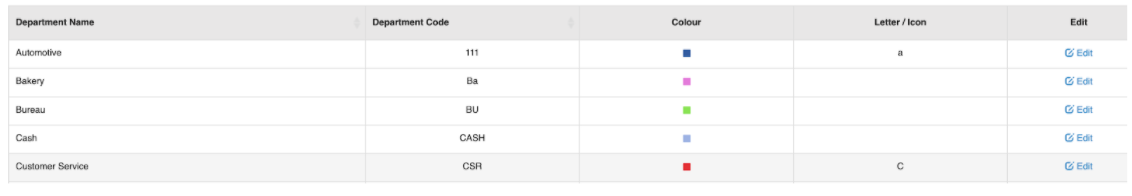
- In the popup, set the grace periods
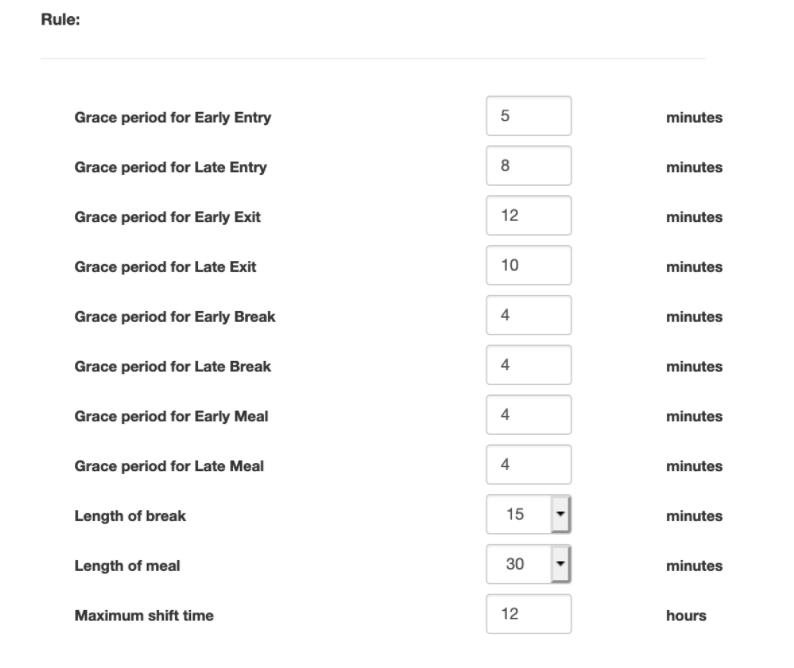
Shift based:
- Go to Manage My Business » Manage Shifts
- Find the department you want to set, click EDIT
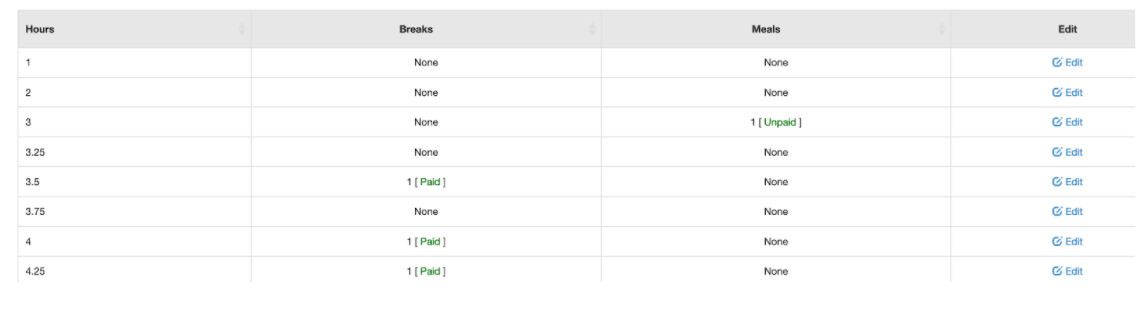
- In the popup, set the grace periods
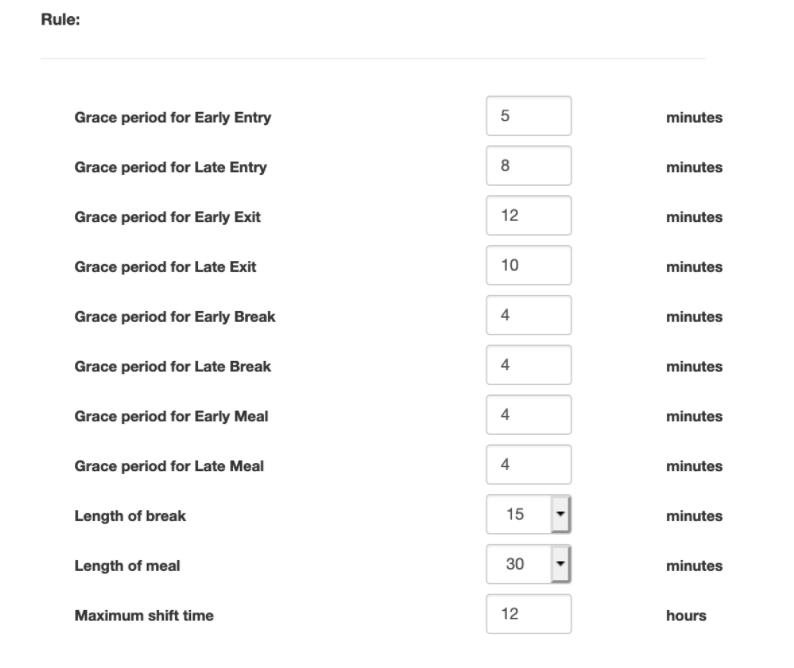
Optionally, in the employee profile, you can override the department defaults to an employee specific value. To do that, edit the employee record here under RULES: