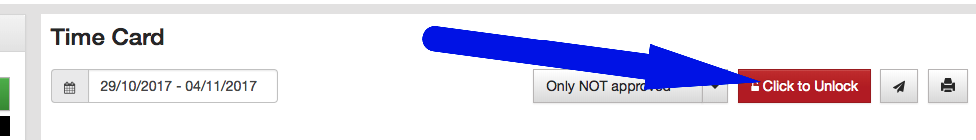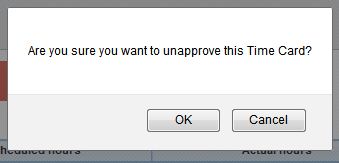To Edit or unapprove timecards, you’ll first need to make sure your timecards are unlocked:
then you need to unapprove the timecard to edit it.
To unapprove a timecard, load your timecards. Any timecard that is approved will be green and have a blue checkmark to the far left.
Check this blue checkmark and you will have to confirm to unapprove. Once you click OK the timecard will be unapproved and ready to edit.
Once UNAPPROVED the timecard can be edited by clicking on the pencil icon.