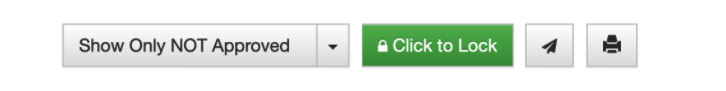Once all your time cards have been approved, you should lock them to avoid other employees making changes. This is especially critical if you’re exporting to payroll. You don’t want to export your time cards and then have someone edit a time card after. Your numbers won’t match.
To lock the time cards, go to REVIEW, UPDATE and APPROVE TIME CARDS and click the green button
When this is done, the button turns red
If you do need to make changes, click the red button.