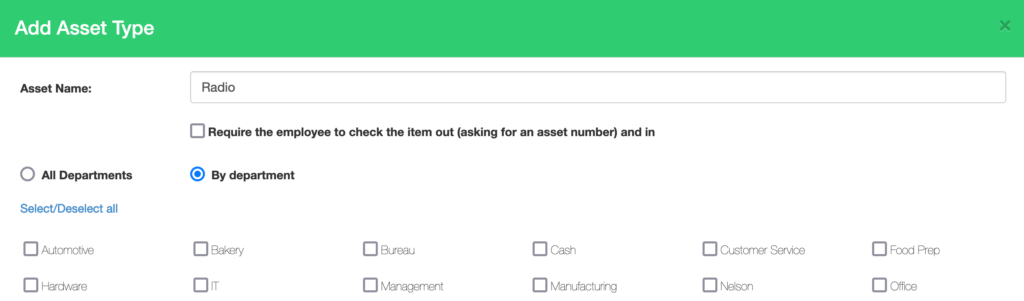To add/edit an asset:
- Go to MANAGE MY BUSINESS
- Go to MANAGE ASSET TRACKING TYPES
- To add an asset, click ADD
- You can require employees to check IN and OUT assets as an option, for example if you want to know which radio ID they have for the day, you can request at punch in (see below)
- If the asset is only assigned to specific departments, pick the departments that can select it
- To edit an asset, click EDIT on the asset to update