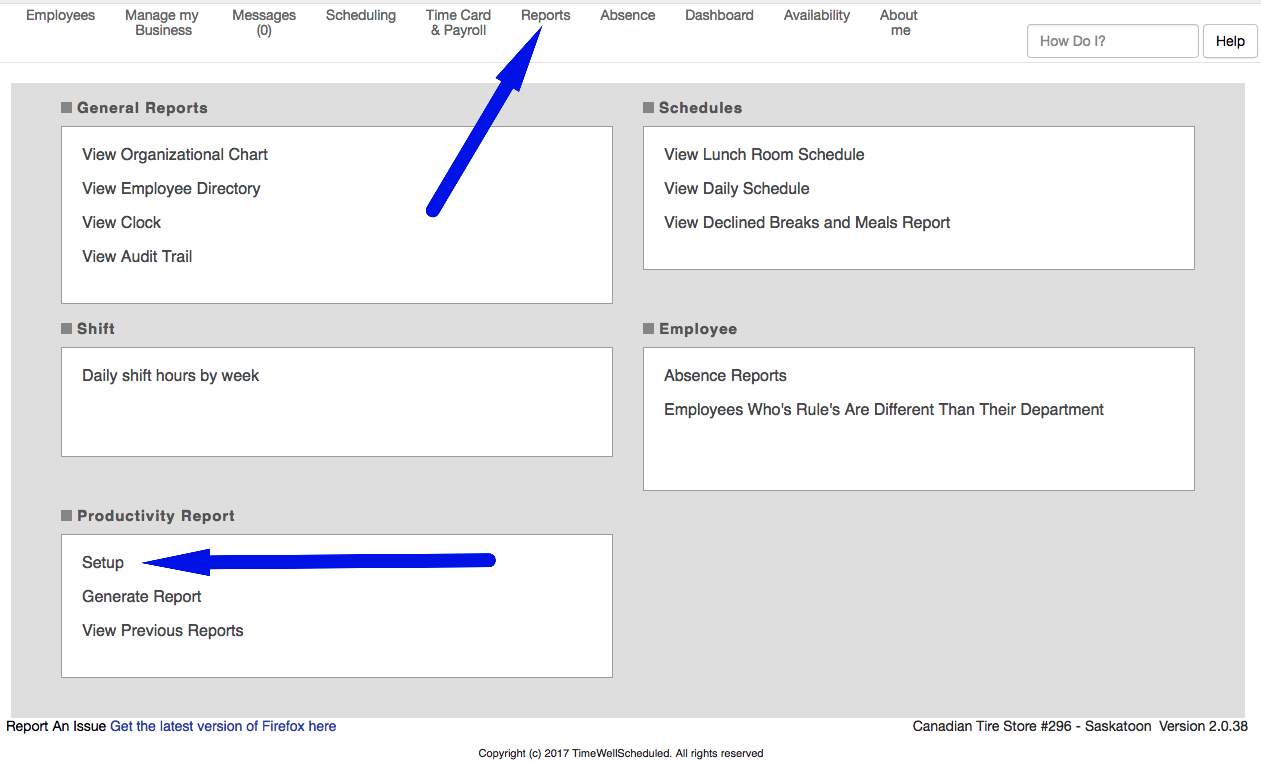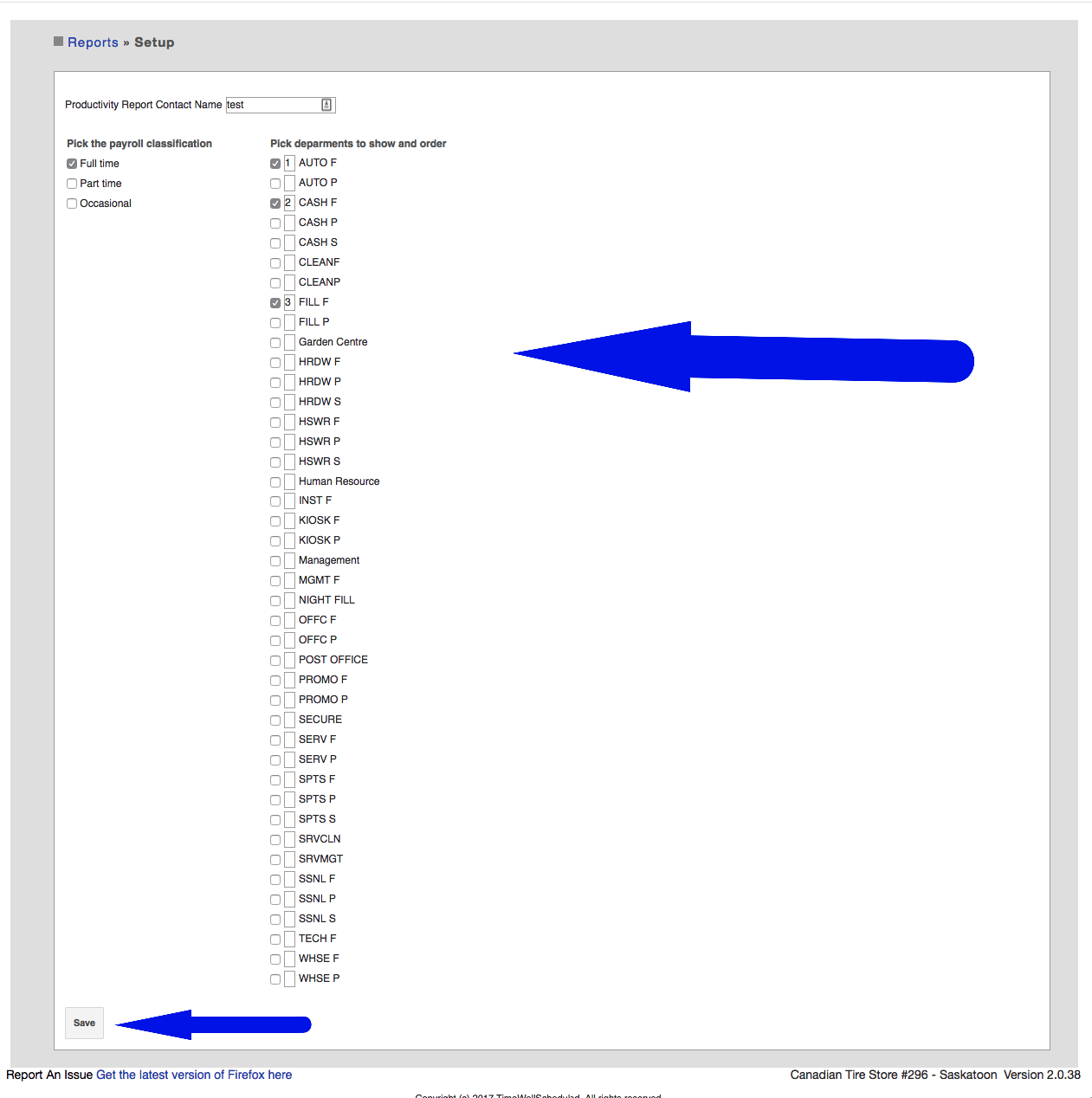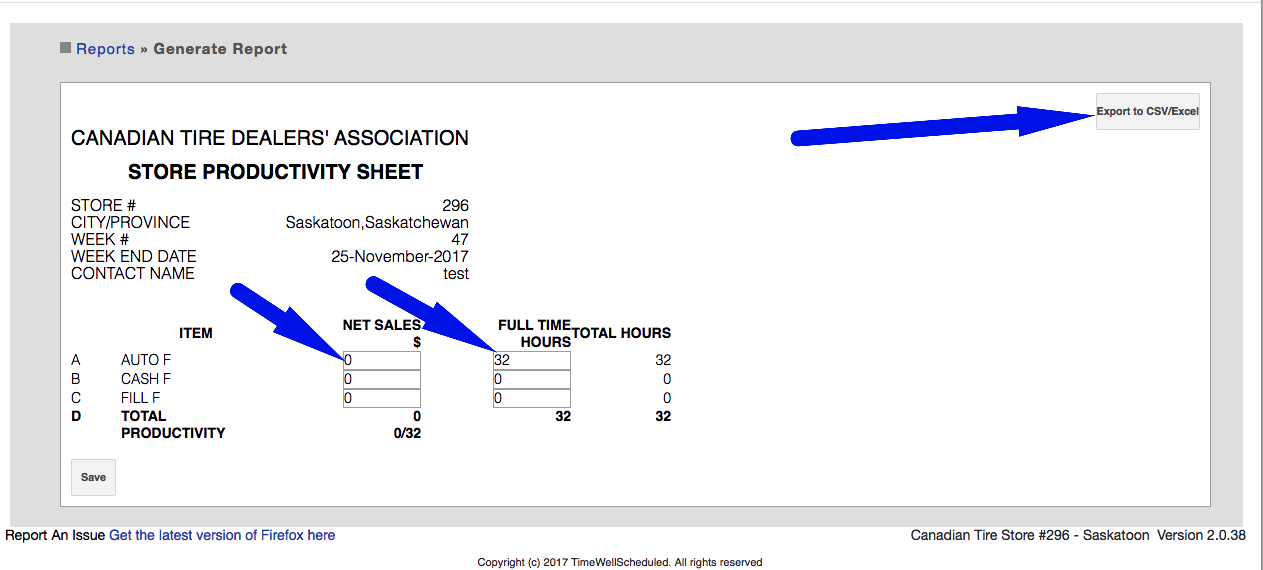The Productivity report lets you add employee’s hours compared to store sales.
TimeWellScheduled will auto populate the departments hours, and allow you to add the store’s net sales for the current month.
To create a report:
Choose Reports/Setup to add departments you wish to include in the report.
Choose the departments and numerical order you wish to display them.
TimeWellScheduled adds the department hours and allows you to edit/add Yuor store’s net sales.
The report can then be exported to a CSV/Excel file to your computer.