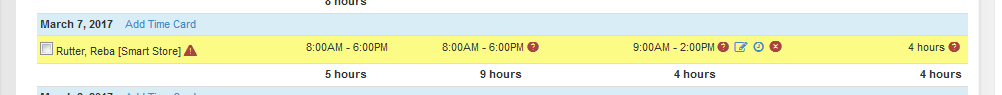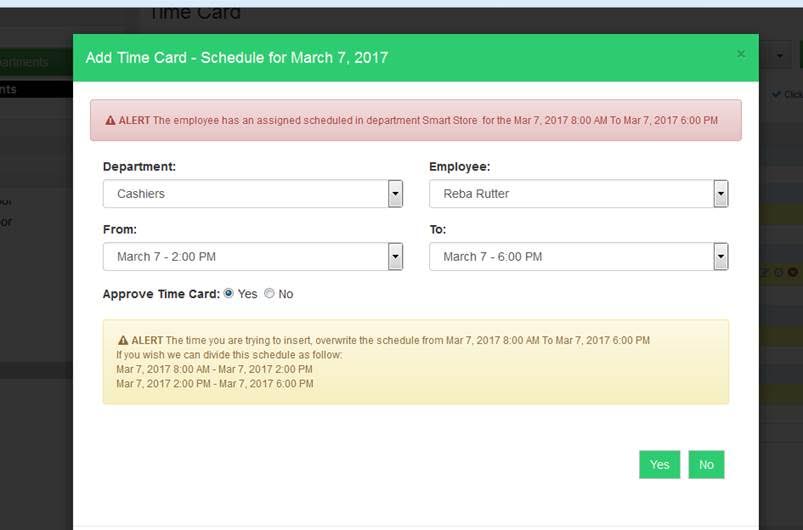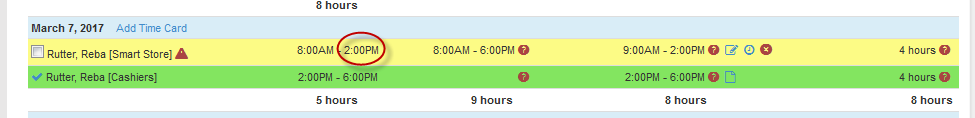Sometimes you may have a schedule that needs to be split between 2 departments after the shift has been completed.
As an example an employee was scheduled 8a-6p in CASH but worked from 9a-2p in CASH and 2p-6p in CUSTOMER SERVICE.
To split the shift
1. Go to TIME CARD & PAYROLL
2. Go to REVIEW UPDATE AND APPROVE TIME CARDS
3. Find the time card and beside the date, click ADD TIME CARD
4. Enter the time of the second shift which will prompt you with the new alert in yellow
5. Select YES, then a second schedule will be created