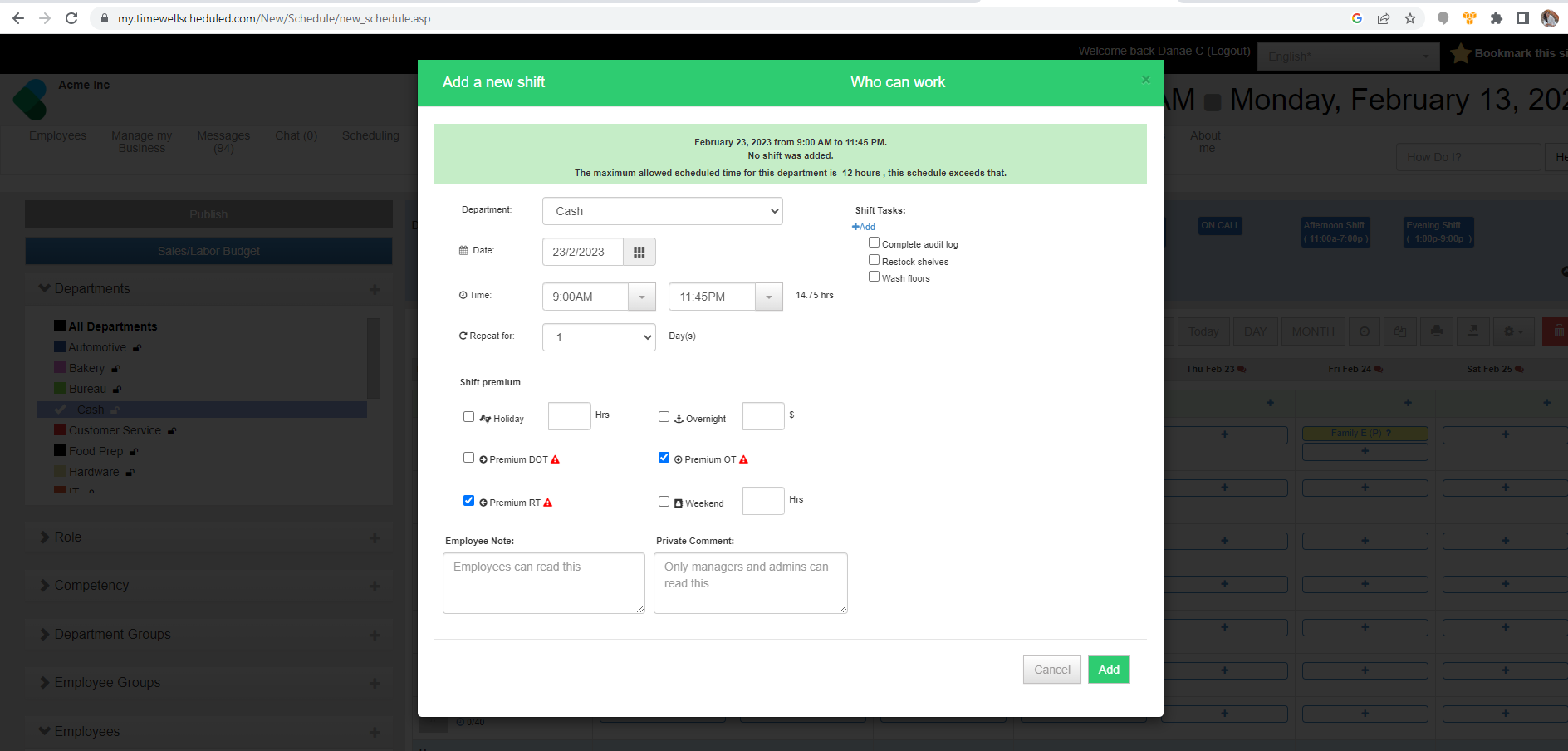When adding a shift, you may receive this message:
There is no shift setup for that length of time, please add a shift or change the times.
or
The maximum allowed scheduled time for this department is 12 hours , this schedule exceeds that.
This happens when there is no shift defined for the scheduled length. For example, if you’re trying to add a shift from 9am-11:30am (2.5hrs), you may not have set this up to tell the system how many break/meals are allowed.
To fix this you need to check 2 things:
SHIFTS
- Go to MANAGE MY BUSINESS
- Go to SHIFTS
- Make sure the shift length you need is defined
DEPARTMENTS
- Go to MANAGE MY BUSINESS
- Go to MANAGE MY DEPARTMENTS
- For the department you are trying to add a shift for, click EDIT
- Set the “Maximum shift time” to the new shift length