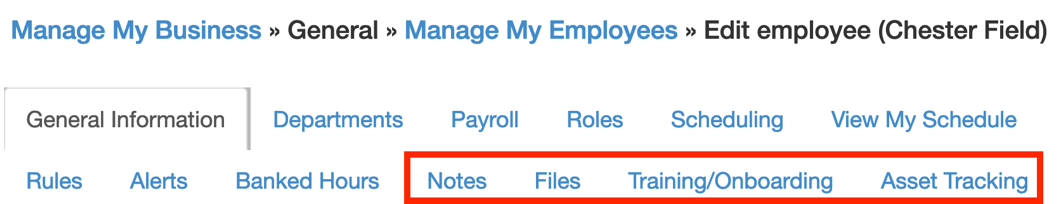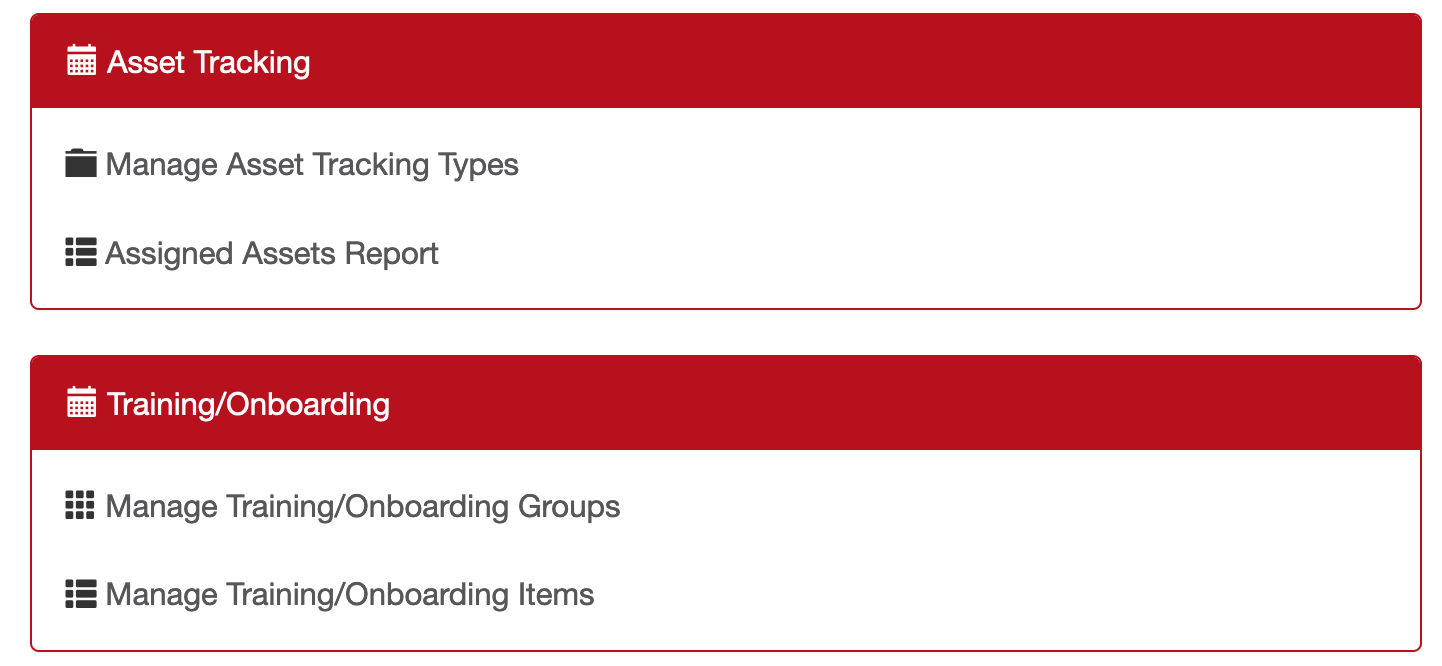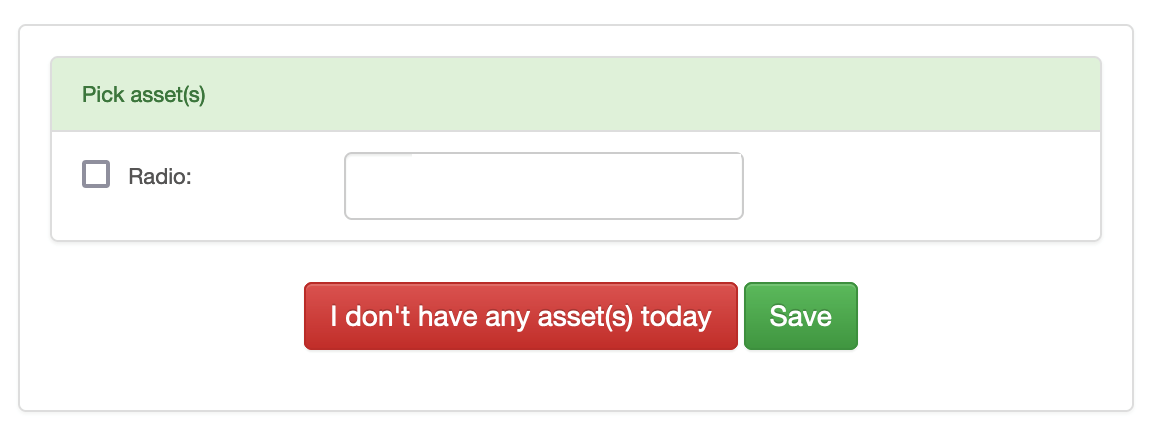When the HR Suite is enabled/turned on, you will have the following new features enabled:
Table of Contents
In the employee’s profile
- Notes – read more here
- Files – read more here
- Training/Onboarding – read more here
- Asset Tracking – read more here
In MANAGE MY BUSINESS
- Asset Tracking – here you can create new assets and find reports based on pass asset access
- Training/Onboarding – here you can create groups (ex. New Hire) and manage the training items that you want the employees to complete
In the Administrator Menu
- Library – this gives you access to a global file saving location as well as quick access to each employees files
- Training/Onboard – this shows upcoming and missed training requirements so you can stay on top of each employee
- Assets – like the WHO’S WORKING dashboard, this shows a snap shot of what each employee has checked out today
When employee’s punch in
- if you have assets that require an employee to check them out, they will be prompted to enter the asset id/number
- Optionally they can pick that they don’t have an asset