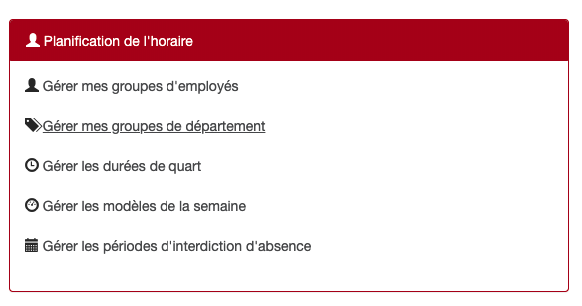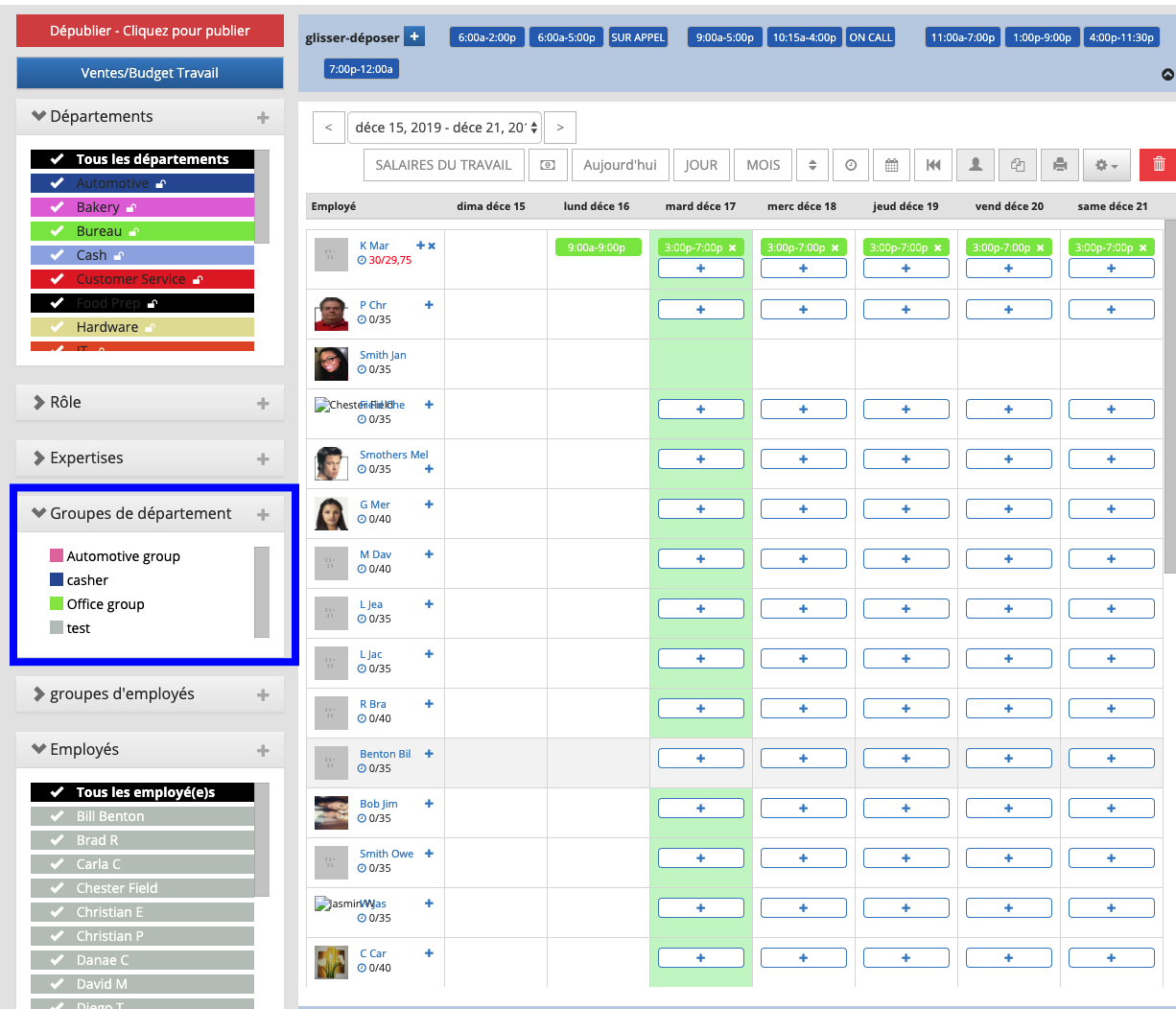This feature allows you to create a group picking specific departments that will show up in the scheduling ‘Department Groups’ list. This is useful if you want to see multiple departments in a single view, ex Automotive Parts and Automotive Service as one group called Automotive.
To create a department group:
1. Go to MANAGE MY BUSINESS and select ‘MANAGE MY DEPARTMENT GROUPS’
2. Create the group, giving it a name and select the departments
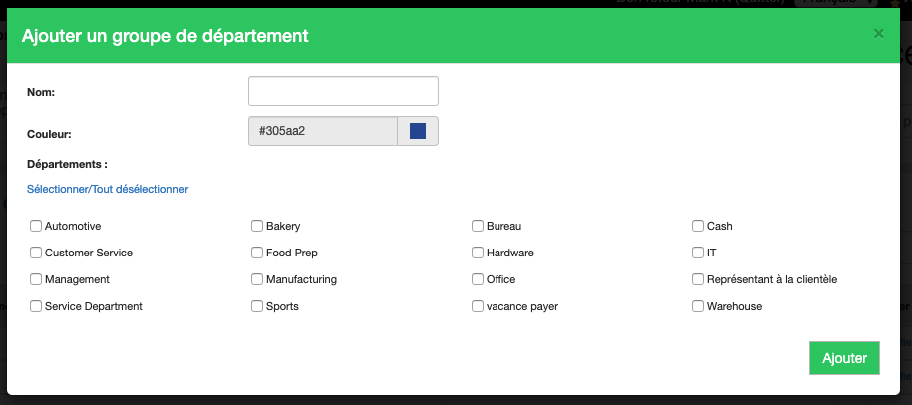
3. Go to the scheduling screen and you will see this group on the scheduling screen