< All Topics
Easily send Employee Welcome Emails
UpdatedJune 23, 2025
Views22
Table of Contents
You can send a welcome email to employees that will include the URL to log in with, their employee code and password.
To do this,
- Go to EMPLOYEES
- Click the employees you want to send the email to
- Click the blue button SEND WELCOME EMAIL
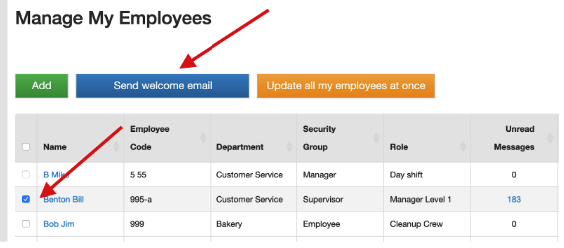
- You will be prompted to confirm the employees you will be sending the email too.
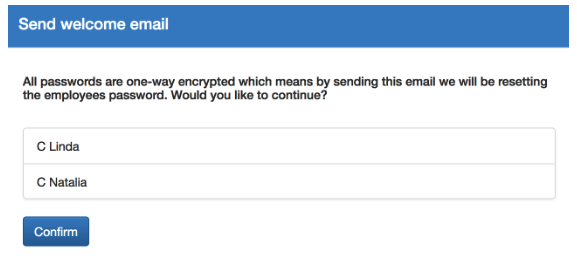
- Click CONFIRM
Your employees will receive an email like this:
NOTE – Passwords in TimeWellScheduled are one way encrypted, so we can’t decode them and send in the email. The only option is to generate a random password and include it in the email.
Categories
-
Absence31
-
Access Restrictions9
-
Accounting5
-
Alerts29
-
App – Employees4
-
App – Punch Clock14
-
Availability11
-
Biometrics13
-
Chat6
-
Competency5
-
COVID7
-
Departments9
-
Did You Know5
-
Employee Management18
-
For Employees17
-
For Managers16
-
General28
-
Getting Started5
-
How-To20
-
HR Suite34
-
Messages21
-
Multiple Instances2
-
Offline Mode2
-
Payroll41
-
Printing3
-
Project Tracking5
-
Punch Clock2
-
Punching22
-
Reports21
-
Roles13
-
Scheduling72
-
Security23
-
Shifts9
-
Statutory Holidays7
-
Survey3
-
Time Cards56
-
Videos33
-
Vital Signs2
-
Walk Thru1
-
What's New19
-
Who's Working7

