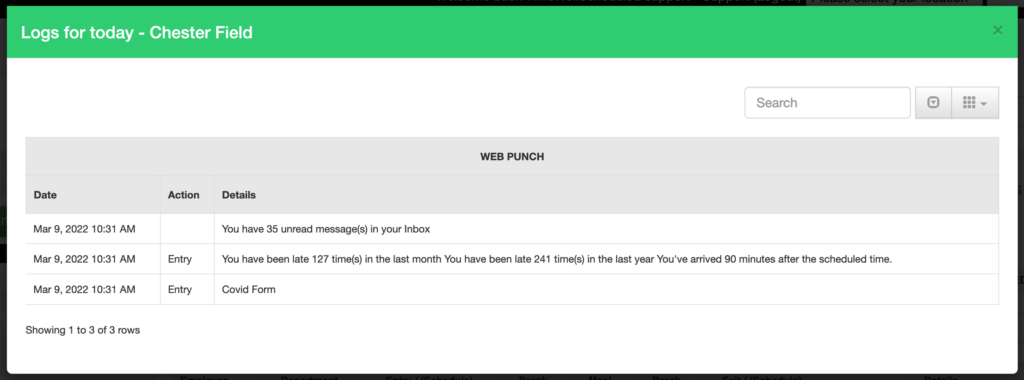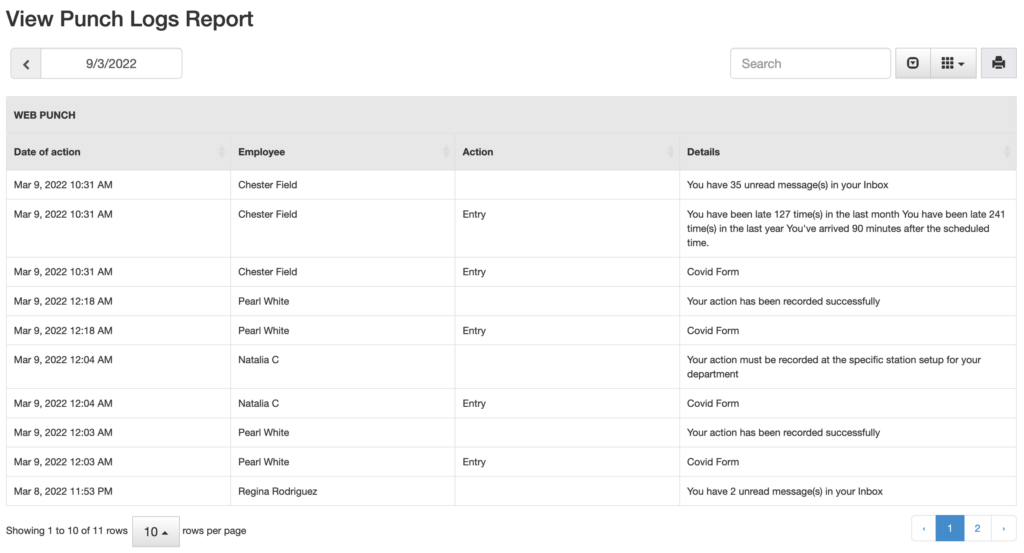If employees are reaching out that they can’t punch in or out, you can check the logs to see exactly what they are seeing. In some cases they may not be reading the message from the system carefully (like the can’t punch at this location, etc).
To check a specific employee today:
If you want to see the overall logs for the day (and previous days):