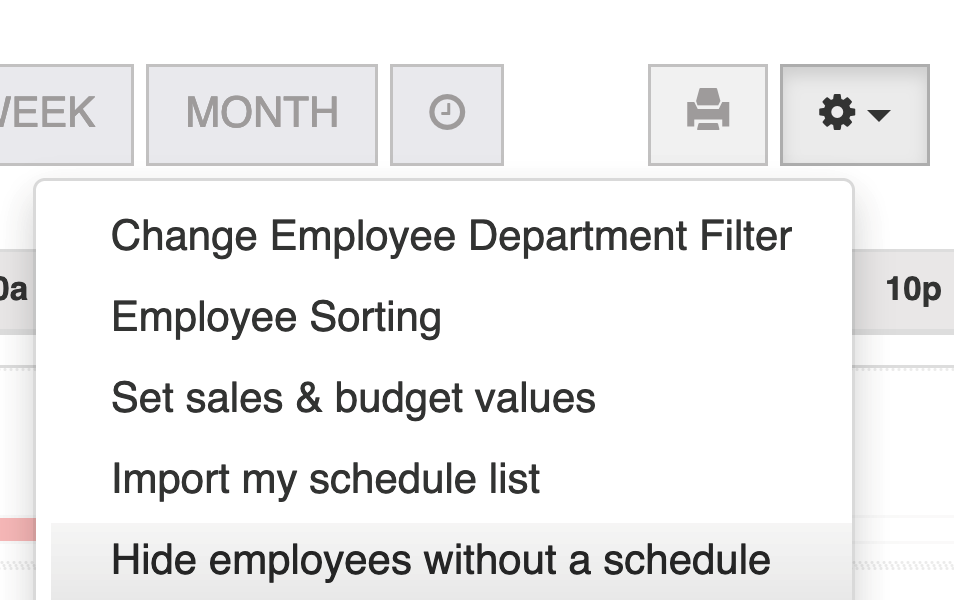You can print a daily schedule by going to the WHO’S WORKING menu item and clicking print.
If you need to print for a future date, you can
- Go to SCHEDULING
- Click off the departments to show (or all if needed)
- Click the DAY button
- Change to the day you want to view
- If you want to show JUST those working, go to settings and check to HIDE those not working
- Click PRINT