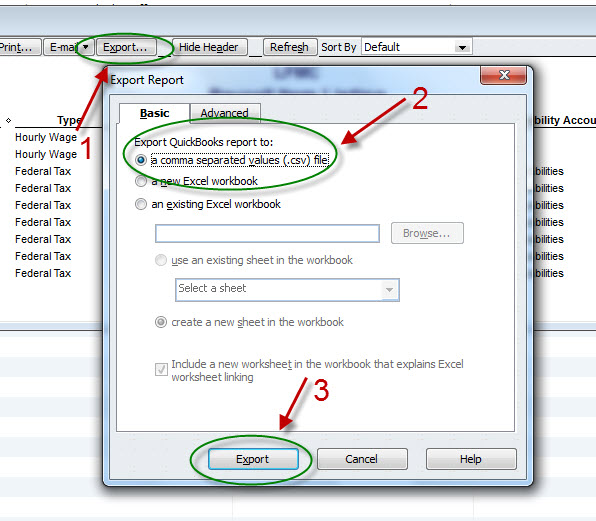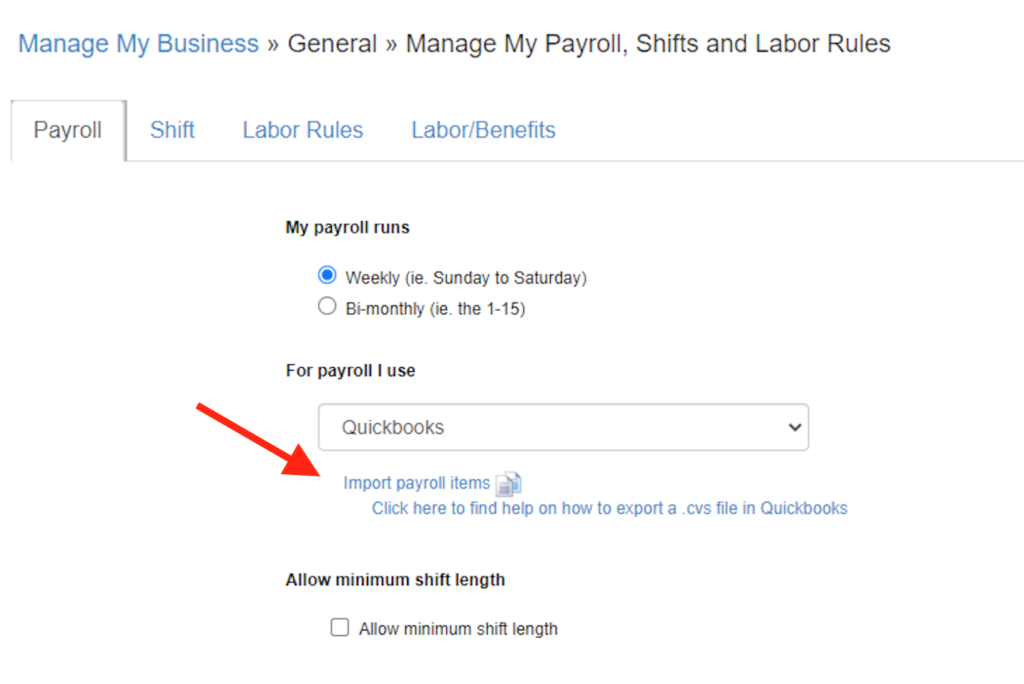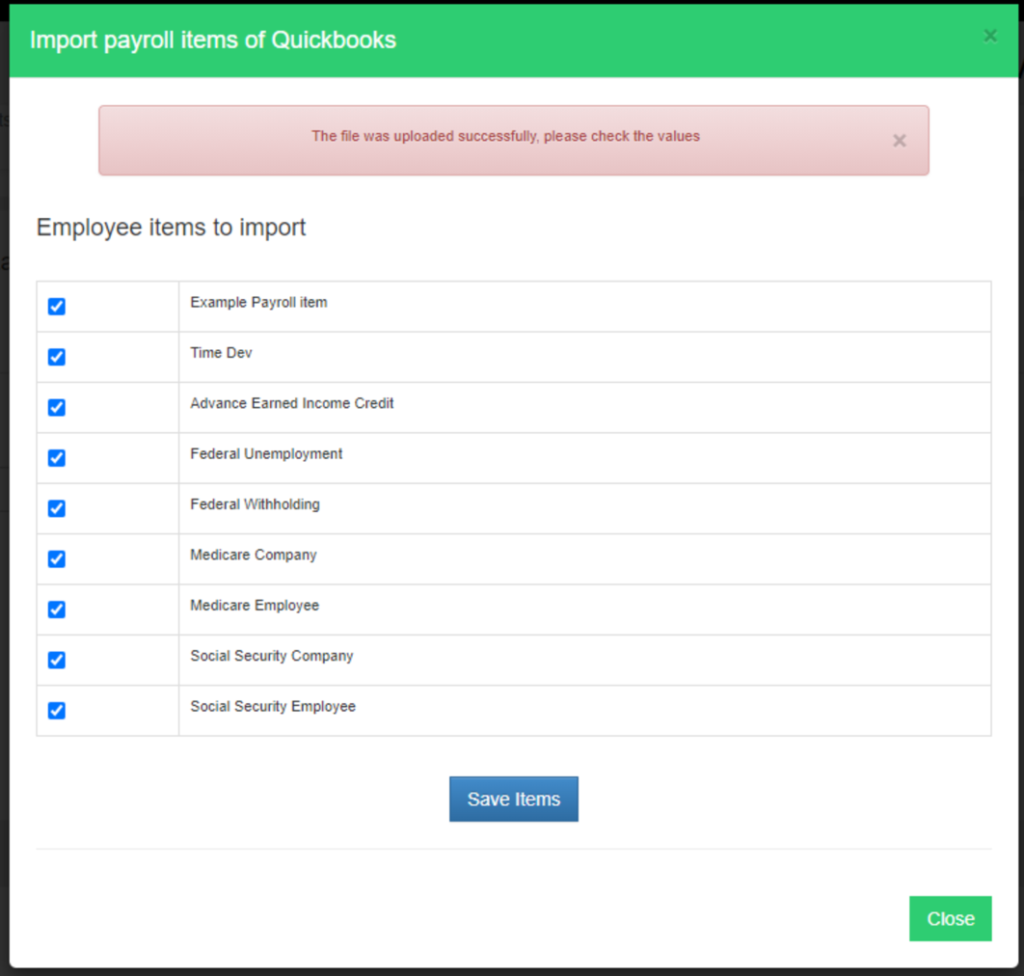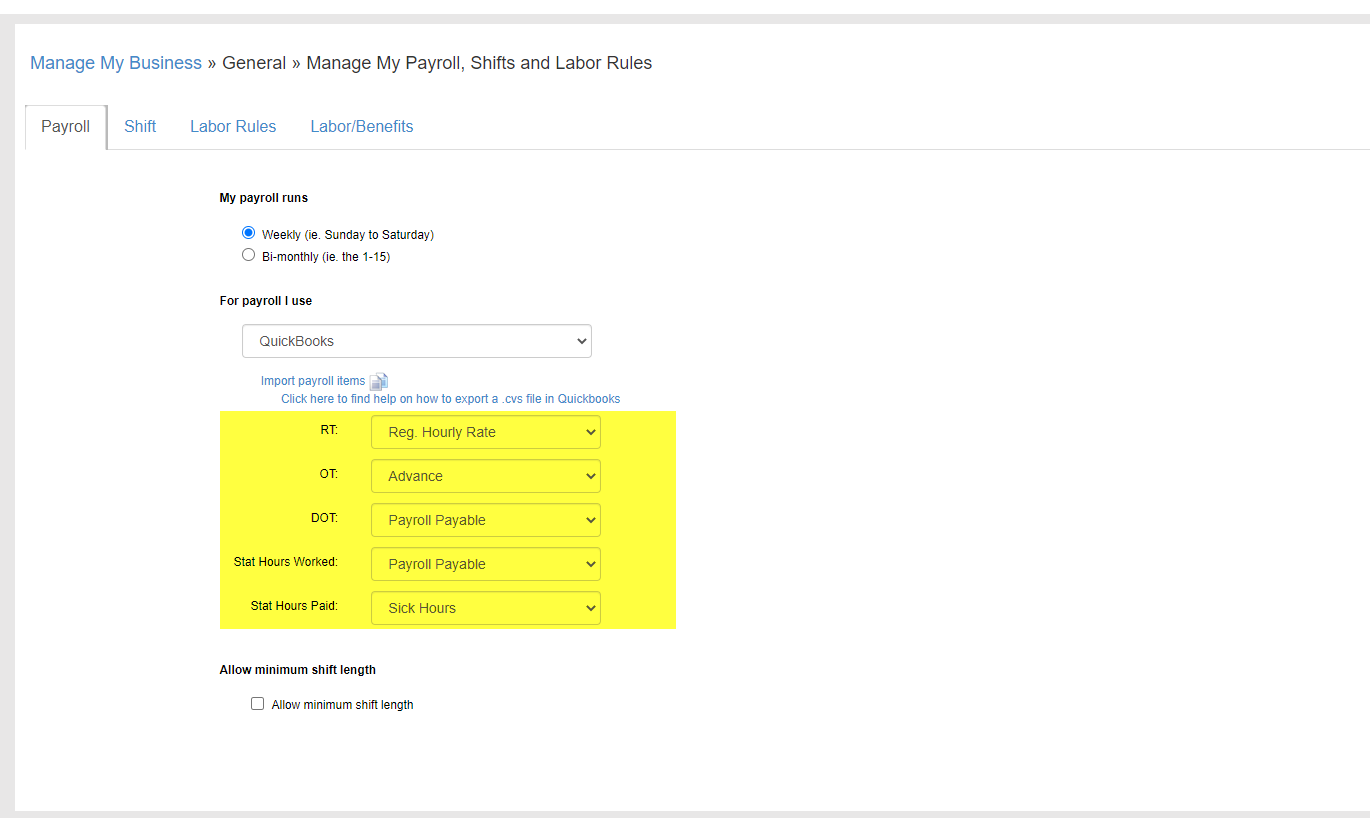To export a .CSV file with the quickbooks payroll items list :
1. Go to Reports (1), then Employee & Payroll (2) and click on the Payroll Item Listing option
2. In the next screen press Export (1), select the file type .csv (2) and press Export (3) that will generate the file
3. Select the path where the file will be saved and the file name (1), finally press Save(2)
4. In TimeWellScheduled,
- go to MANAGE MY BUSINESS, MANAGE PAYROLL, SHIFT AND LABOR RULES
- Set payroll to QuickBooks
- Click Import Payroll Items
5. Pick the items to import (typically this is all of them)
6. Go to MANAGE MY BUSINESS, MANAGE MY PAYROLL, SHIFTS AND LABOR RULES and pick the correct payroll item from Quickbooks to match the hour types in TimeWellScheduled.
7. Setup is done