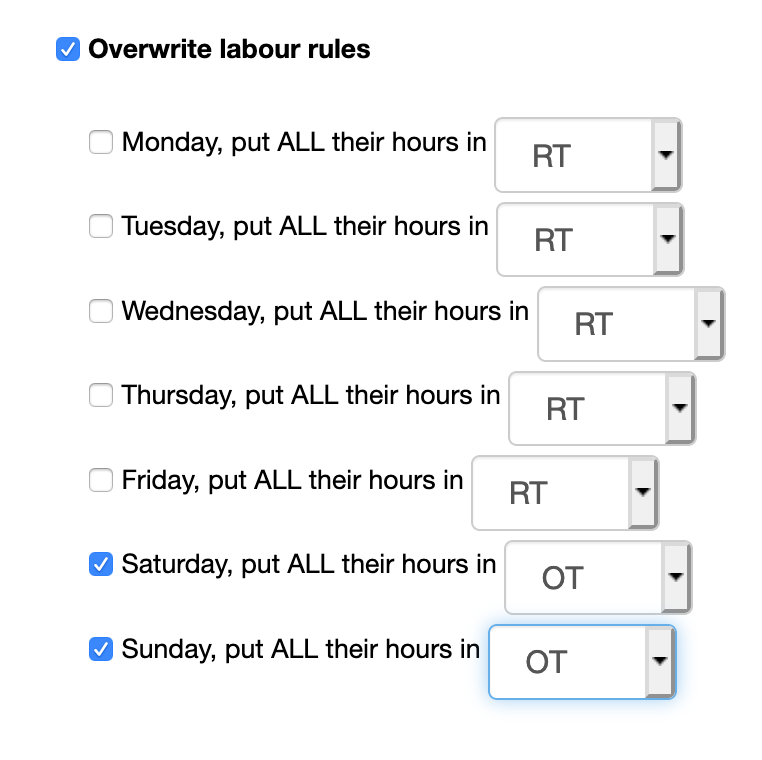If you have specific employees who work on weekends and must be paid OT, you can set this up following these steps (NOTE – you can set this globally under Manage My Payroll, Shifts and Labor Rules for all employees if needed):
- Click EMPLOYEES in the menu
- Find the employee, click EDIT
- Click the PAYROLL tab
- Change the rules
- Click SAVE