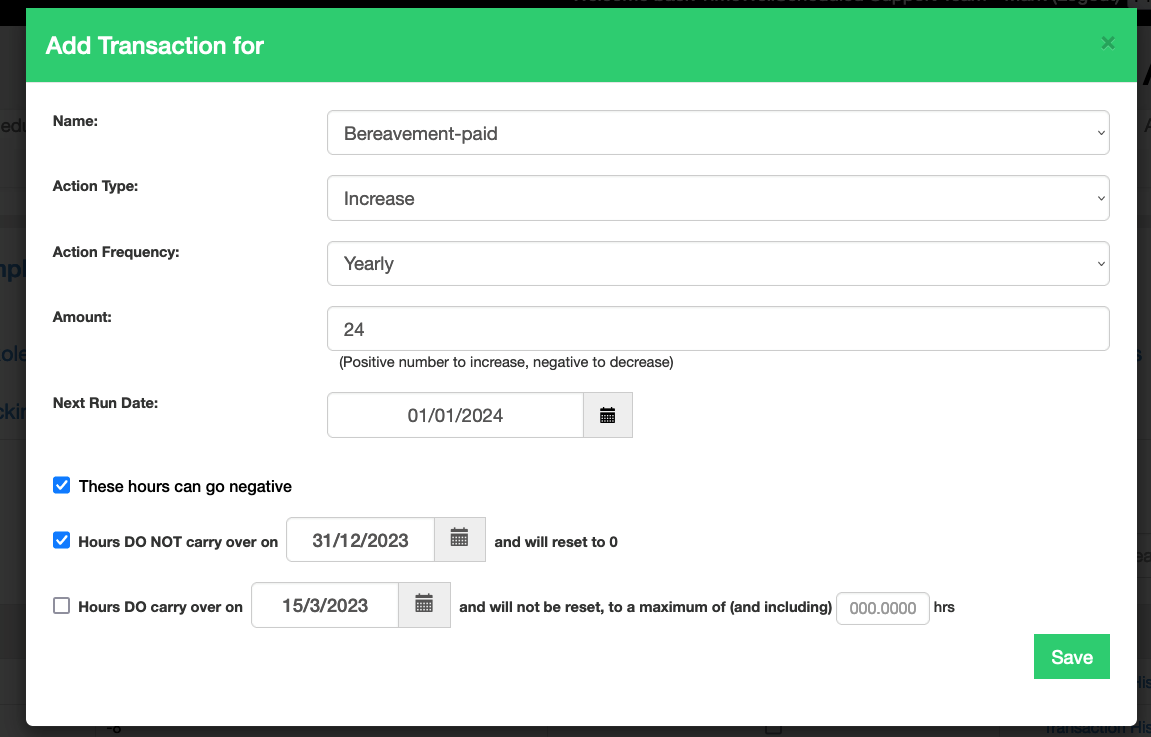To add an automatic accrual for an employee, follow these steps:
- Go to EMPLOYEES
- Find the employee, click EDIT
- Click the BANKED HOURS tab
- Click SETUP TRANSACTION FOR <EMPLOYEE NAME>
- Complete the form and click SAVE
In this setup, the employee will- receive 24 hours
- will be added every year on Jan 1
- an unused hours will be remove Dec 31