If an employee calls in sick (or any other absence), there are several ways to mark the employee absent. If the employee does NOT have a shift scheduled, you can skip to the last option.
From the WHO’S WORKING page:
- Go to WHO’S WORKING
- Find the employee, in the drop down, select the absence
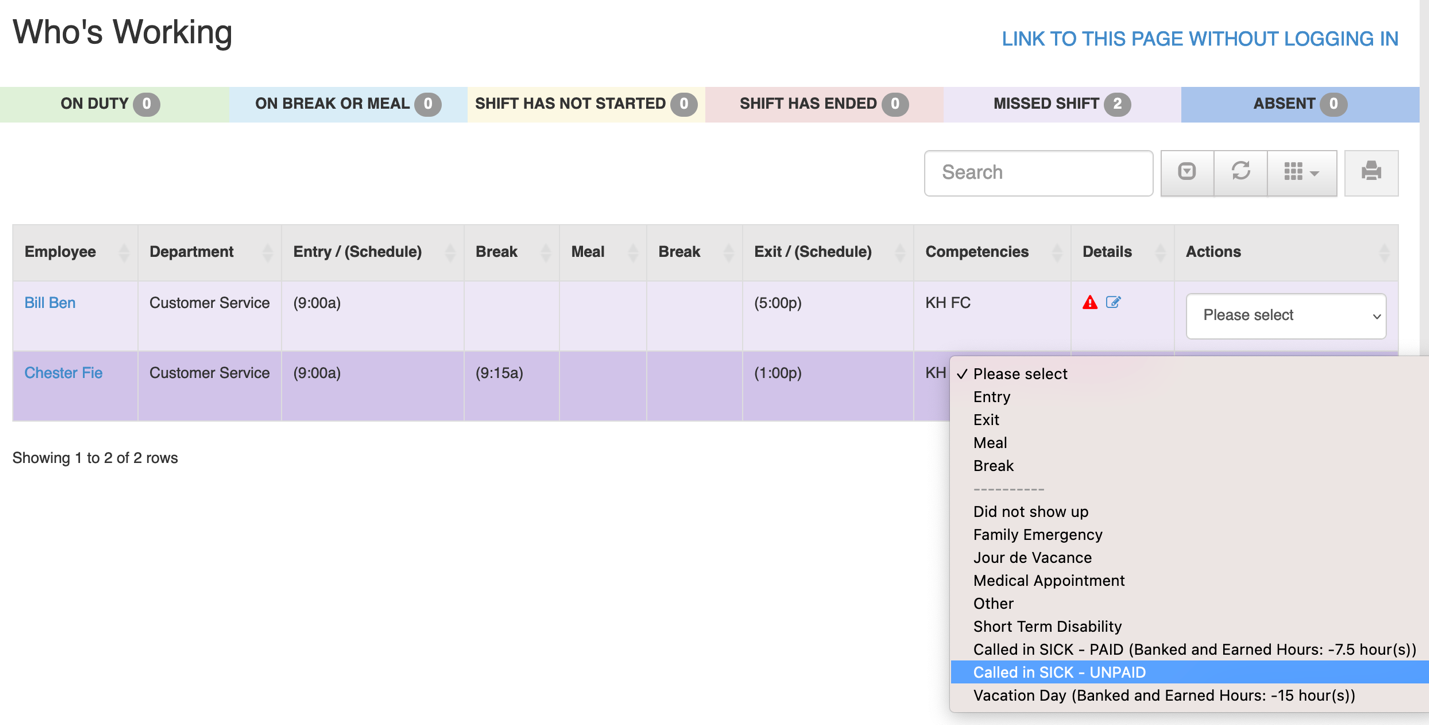
From the TIME CARE
- Go to TIME CARD & PAYROLL
- Go to REVIEW, UPDATE AND APPROVE TIME CARDS
- Find the date/employee’s shift, in the drop down, select the absence
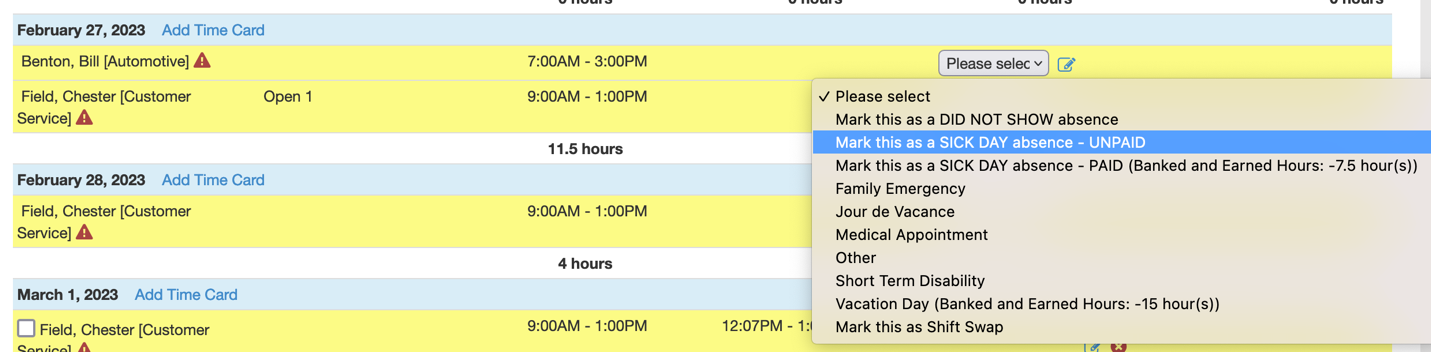
From the ABSENCE page:
- Go to ABSENCES
- Find the day, click ADD
- Enter the employee information
- NOTE – if there is a shift assigned to that employee, you will be prompted to make a choice – read more here
