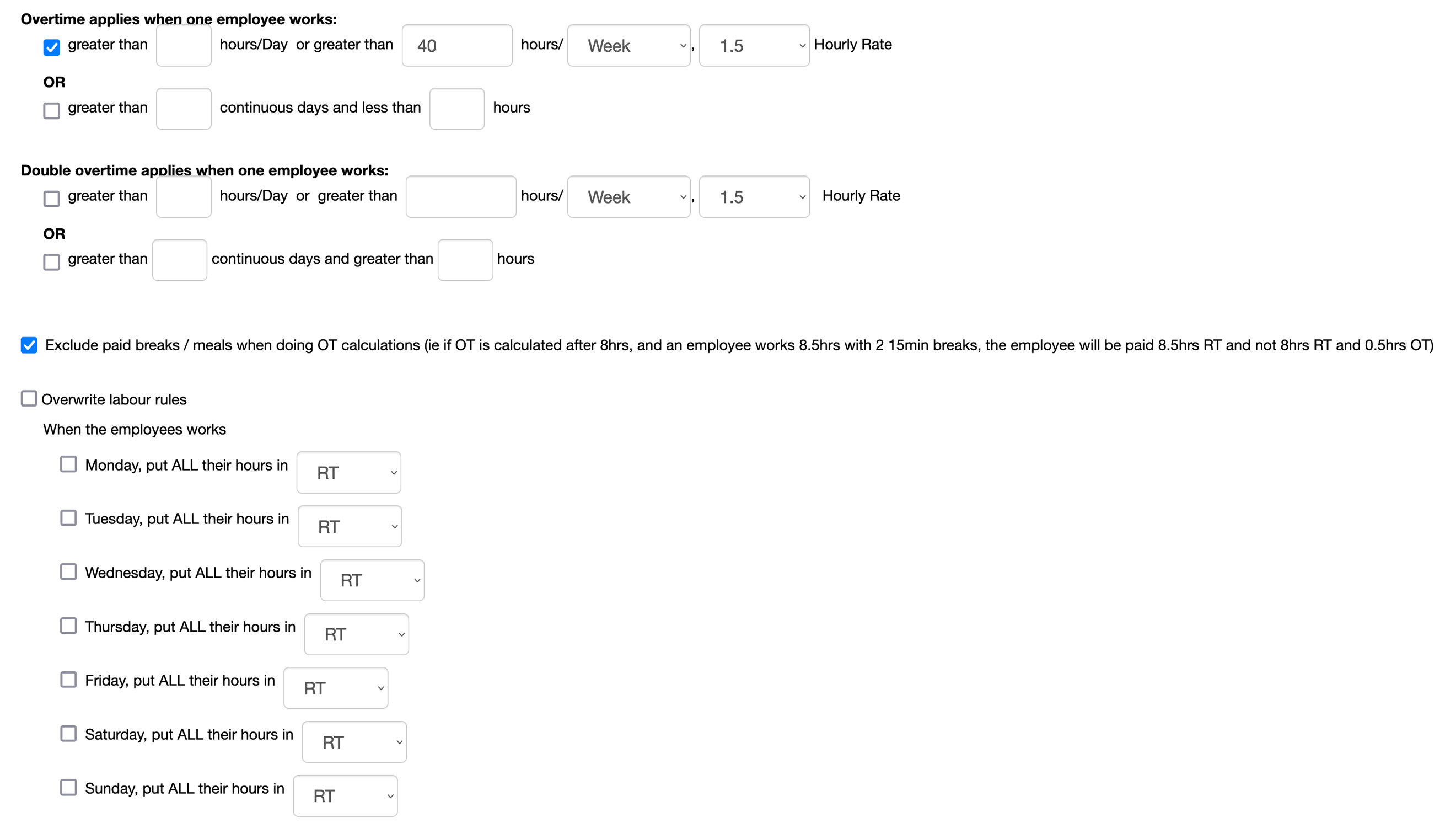To set the global OT rule, you can do it here:
- Go to MANAGE MY BUSINESS
- Go to MANAGE MY PAYROLL, SHIFT AND LABOR RULES
- Click the LABOR RULES tab
From here you can set the company wide OT rule. As well, you can set specific rules per day of the week (ie. if an employee works Sunday, their hours go to OT).
If you need to, you can override this at the employee level as well by going to their profile and on the PAYROLL tab, setting the employee specific values.