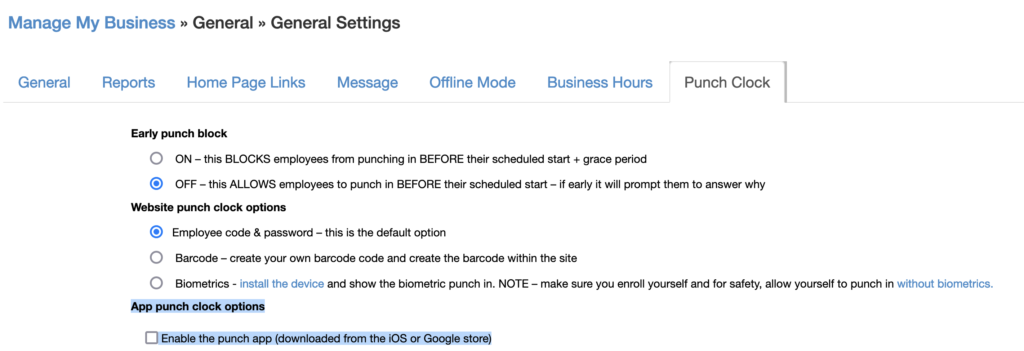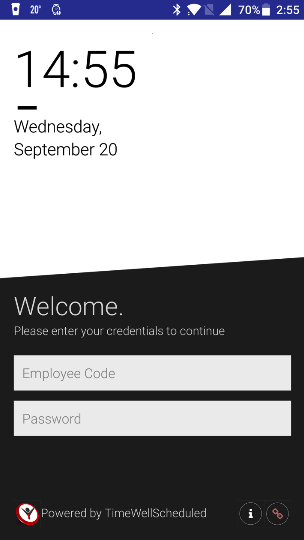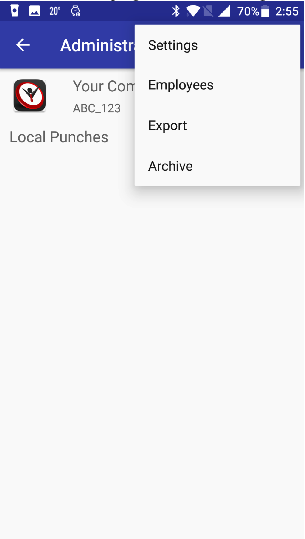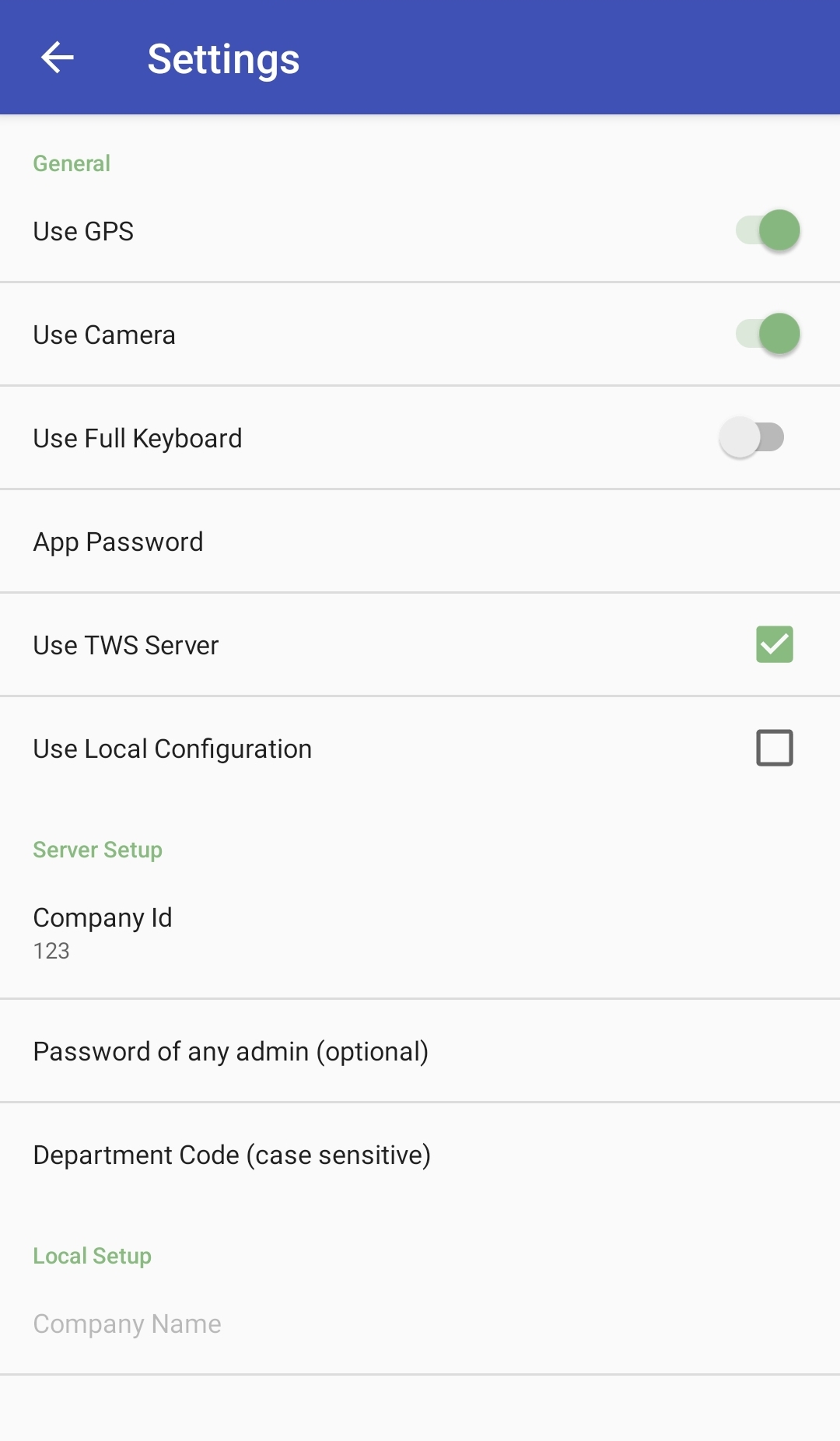-
Table of Contents
Log into the site and enable the punch app
-
Download the app based on your device
ANDROID – https://play.google.com/
store/apps/details?id=com. timewellscheduled.twsconnect& hl=en iOS – https://itunes.apple.com/us/app/tws-connect/id1436548395?ls=1&mt=8
-
Run the app, you will see a screen like this
-
Click the i icon bottom right
-
Click the menu top right and select Settings
-
Select “Use TWS Server” and enter your CompanyID.
** NOTE – To find your Company ID
- Go to MANAGE MY BUSINESS
- Go to GENERAL SETTINGS
- Go to PUNCH CLOCK SETUP tab
- under “Punch Clock app options” you will seeYour company id is XXXXXUse the XXXXX value to enter into the app here