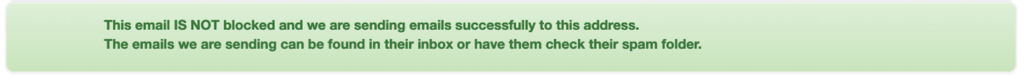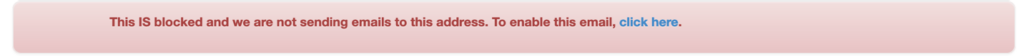If you or a team member stops receiving email, check each of these steps to determine the issue:
- Have the user check their spam/junk folder
- Check the alert status for the employees – read this article.
- Our mail service may block emails due to past sending issues.
If you think an email has been incorrectly blocked