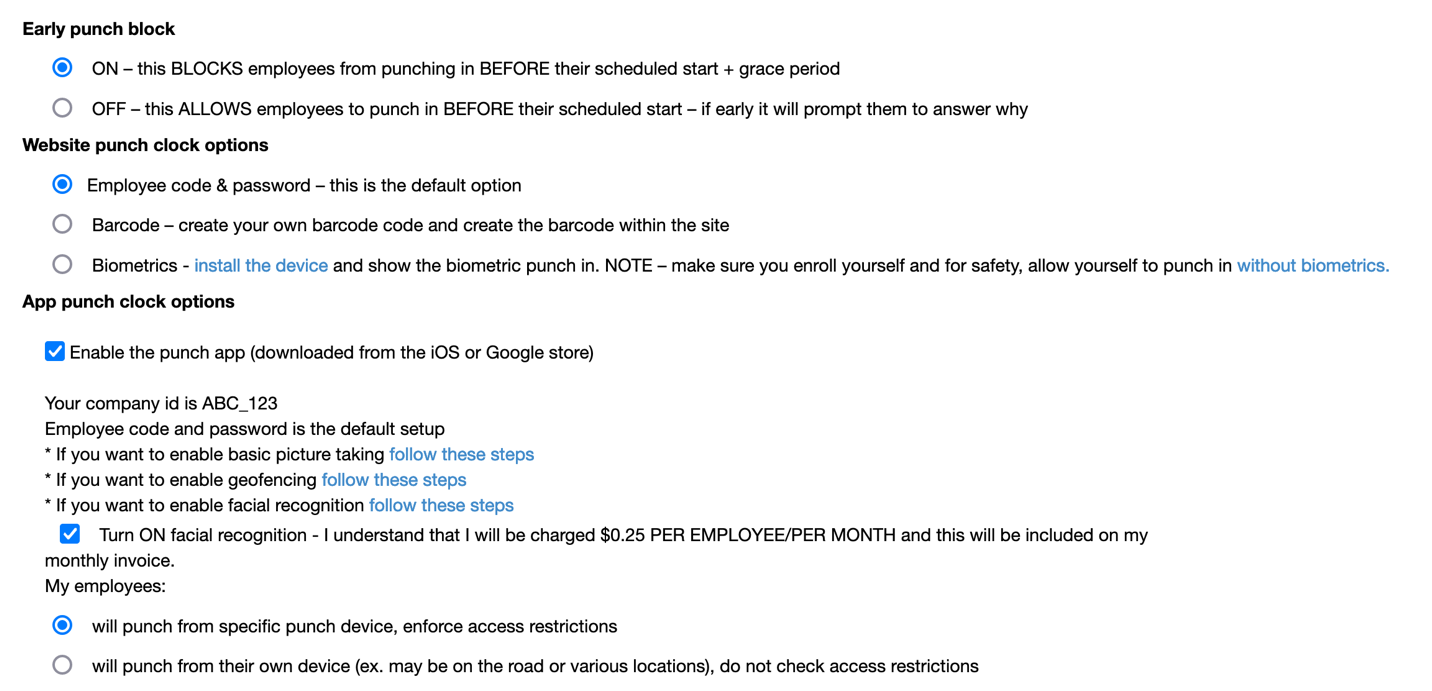TimeWellScheduled supports multiple punch options:
- employee/payroll code & password (default)
- barcode
- you can generate a barcode in the system, requires a bar code reader you buy
- Setup instructions here
- biometrics
- you enroll employees with their fingerprint, requires you buy the device
- Setup instructions here
- using the app, there are 3 modes (NOTE – you must enable the punch app before you can use it)
- Basic – no pictures or facial recognition
- Take a photo – read more here
- Facial recognition – read more here
- Setup instructions here
To manage which method to use and the options within each,
- Go to MANAGE MY BUSINESS-
- Go to GENERAL SETTINGS
- Under the PUNCH CLOCK tab, change to a different punch method