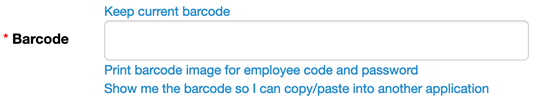One punch in method TimeWellScheduled supports is barcode scanning. Barcode reads (like this one) scan a barcode and input like a keyboard. This means we keep the employee code and password set-up and when you scan the barcode, it fills in those values. All your employees need to do it pick an action.
So how do you create barcodes? TimeWellScheduled does this automatically. Visit any employee page (MANAGE MY BUSINESS->MANAGE MY EMPLOYEES) to edit and you will see this link:
Click SET BARCODE
Enter a BARCODE value (ex. 123456789) unique for each employee
Click the links underneath to print the barcode
You’re ready to scan and punch in