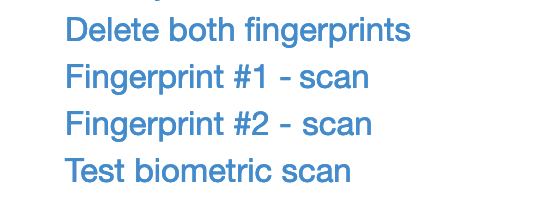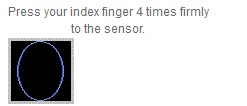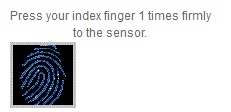To enroll an employee with biometrics
- Go to EMPLOYEES
- Find the employee, click EDIT
- Follow the remaining steps below under the GENERAL tab
Table of Contents
Step 1
Click Fingerprint #1 – Scan
Step 2
Have the employee press their finger 4 separate times on the device.
THEY MUST USE THE SAME FINGER.
Step 3
As the employee presses their fingers on the device, the count will decrease from 4 to 1.
Step 4
When this has been done 4 times, the fingerprint has been recorded successfully.
Repeat the same process for Fingerprint #2. We STRONGLY recommend using the same finger and scanning a thumb or middle finger as they are more accurate (not the index finger).