Table of Contents
SETTING UP ACCESS RESTRICTIONS
It is very important to set up access restrictions to avoid employees from punching in/out from home.
To setup access restrictions:
- Go to MANAGE MY BUSINESS
- Go to ACCESS RESTRICTIONS AND GEOFENCING
- There are 2 options
I WANT TO BLOCK BY IP ADDRESS
(easiest and most popular – best to have a static IP)
To record your punch machine’s public IP address:
- Make sure METHOD 1 – STATIC IP is selected
- The IP will be listed in green
- Enter the label for the IP
- Click GO

- If you have multiple locations just follow the same process at each punch location
I WANT TO BLOCK BY COOKIE
(best if you don’t have a static IP)
For those businesses that don’t have a static IP, cookie blocking can be used. A cookie can we placed on each machine that will be used for punching.
- Make sure METHOD 2 – COOKIE is selected
- Click the SETUP button
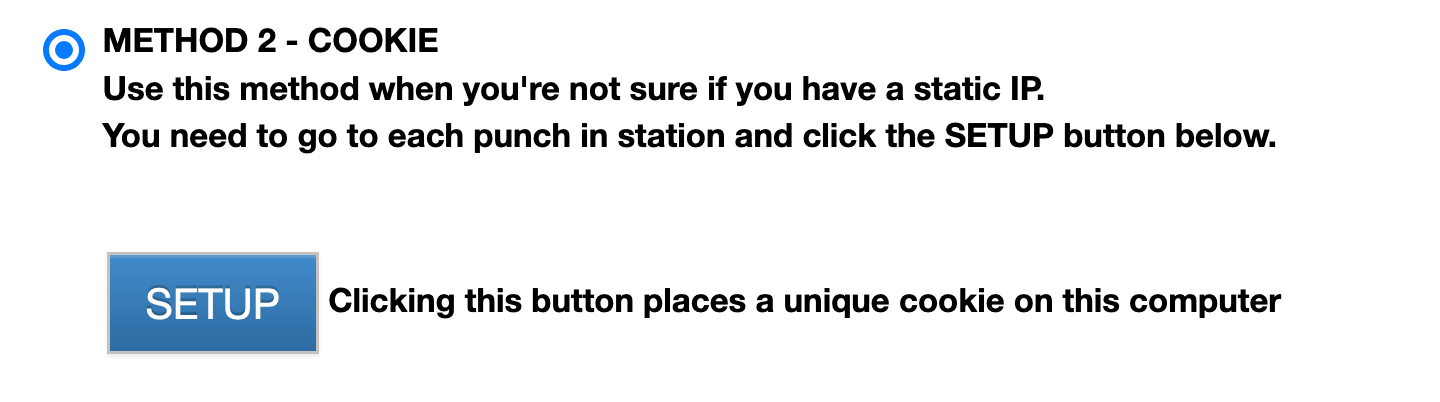
- If you have multiple locations just follow the same process at each punch location
NOTE – if you have your browser to clear cookies ever XX’s day(s), you will need to turn this off otherwise you will lose the cookie that was added.
