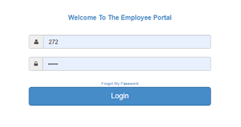If your punch buttons are missing, follow these steps to determine the issue:
Table of Contents
Wrong URL – Employee Portal
If you’re going to the employee portal, punch buttons will never show.
To fix this, load the punch URL. You can find this under MANGE MY BUSINESS, it will look something like https://my.timewellscheduled.com/default.asp?company=ABCDEFGH
Access Restrictions – IP Blocking
If you are using IP blocking, this could mean your ISP has changed your IP address.
Follow these steps to add the new IP address.
Access Restrictions – Cookie Blocking
If you are using COOKIE blocking, this could means your computer’s cache has been cleared or all cookies deleted.
Follow these steps to add a new cookie