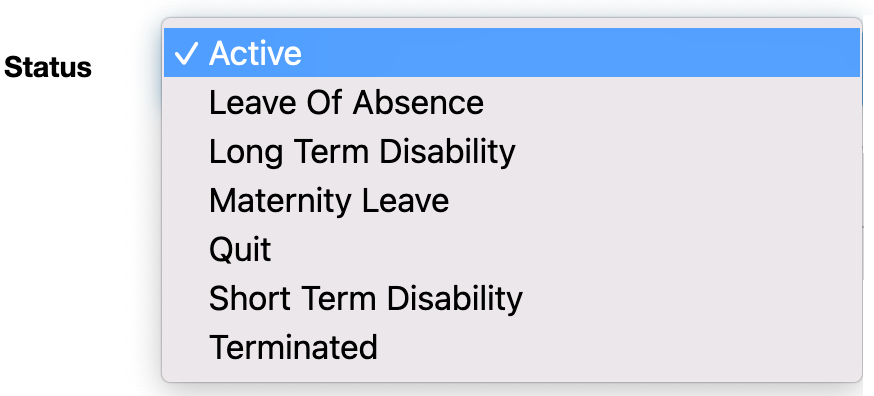To add/edit status, follow these steps.
To set an employee inactive (a different status),
- Go to EMPLOYEES
- Find the employee, click EDIT
- In the ‘General’ section, change the Status drop down to their new status.
Note: Only ACTIVE employees can punch in and out, and show up in scheduling and timecards.