To upload an employee’s picture:
- Go to EMPLOYEES
- Find the employee, click EDIT
- On the general tab, click UPLOAD PICTURE
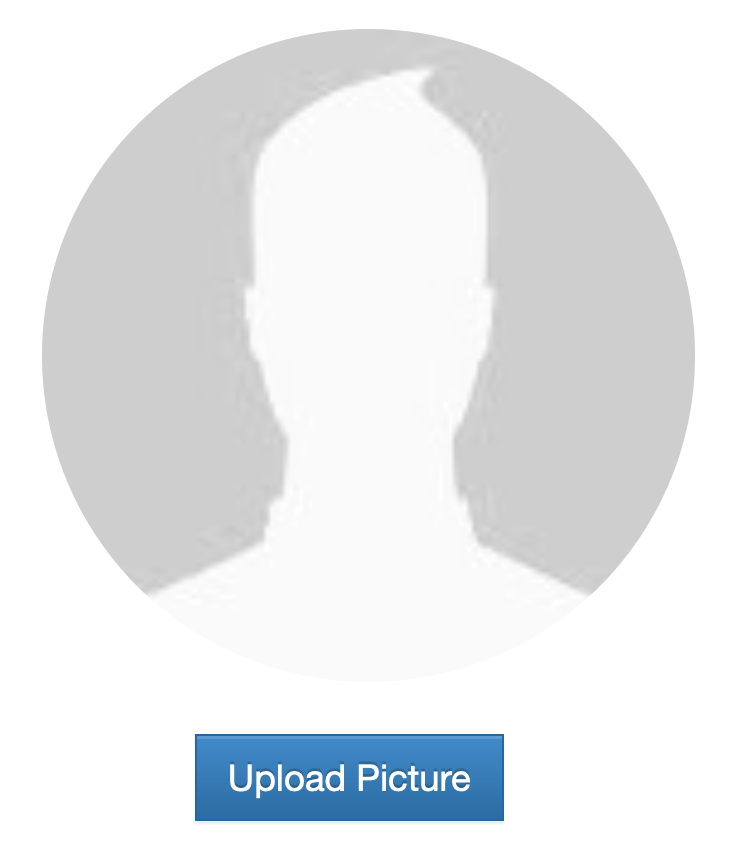
- Click the CHOOSE FILE button
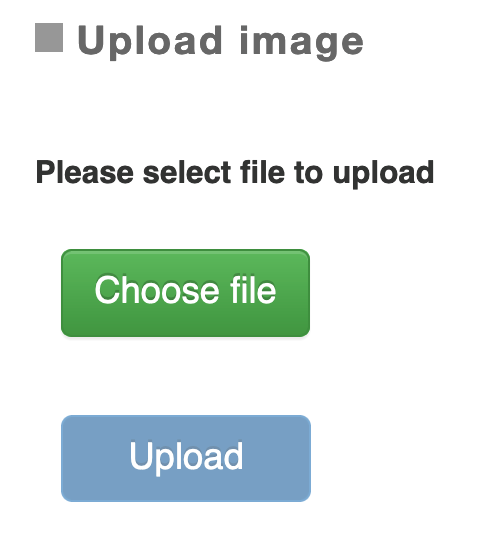
- Find the file on your computer and select it
- Once picked, the filename will show, click UPLOAD
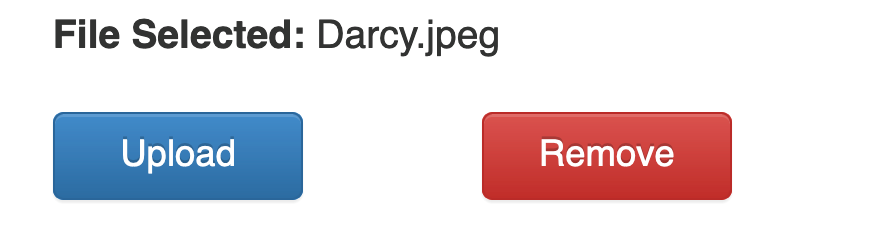
- The file will upload (this might take a few seconds) and back in their profile you will see their image.
NOTE – If the file is too large (over 2MB) or weird characters in the filename it will not upload and you will be presented with an error message.
