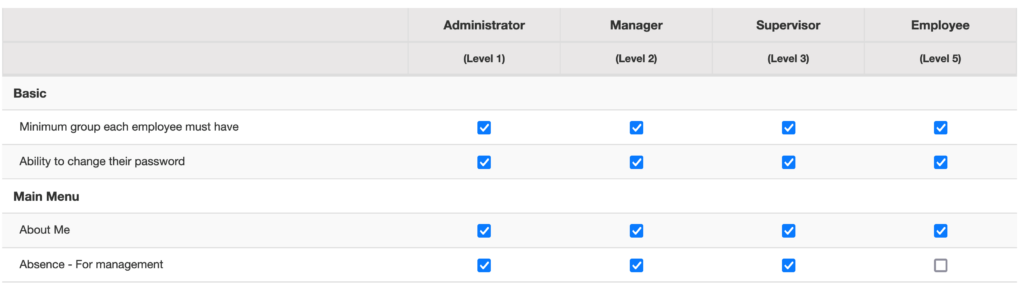Security groups are used within the site to define what permissions are assigned to the employee. Each employee belongs to a single security group.
The default security groups are:
- Administrator – Full access to all areas of the site
- Managers – Ability to manage employees in their departments, absences, availability
Compared to the supervisor (default setup) they can
-
- see wages (if you load wages)
- edit/delete employees in their departments
- Supervisors – Ability to manage employees in their departments, absences, availability
- Employees – Basic profile that allows the employee to see their own schedule, absences and availability
To manage the security groups:
- Go to MANAGE MY BUSINESS
- Go to MANAGE SECURITY GROUPS
You can add/delete groups or edit the 4 existing ones. To make a change, find the permission and click the checkbox to add/remove that permission. The next time the employee in that group logs in, the change will happen.