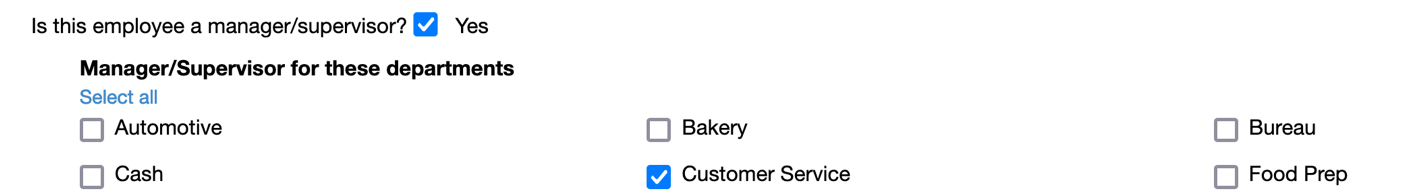If you see this message:
Unable to load the scheduling screen, you are not set to supervisor for any departments.
Please speak to the administrator to add departments to the list of departments you supervise
Your profile is not setup correctly. To fix this, an administrator/manager needs to: