To move hours from RT/OT to banked hours, follow these steps:
- Go to TIME CARDS & PAYROLL
- Go to HOUR & SHIFT PREPERATION REPORT
- Load the week that has the hours you want to move
- Click the EDIT icon beside the hours total for the week

- In the popup, you will see how the hours are allocated
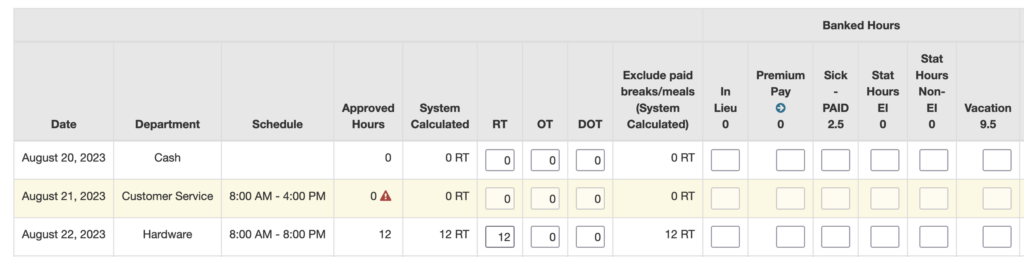
- You can move the hours from RT/OT/DOT to a banked hour column (or pull from a banked hour column if needed). In this example we can move 4hrs of the 12RT hours into IN LIEU
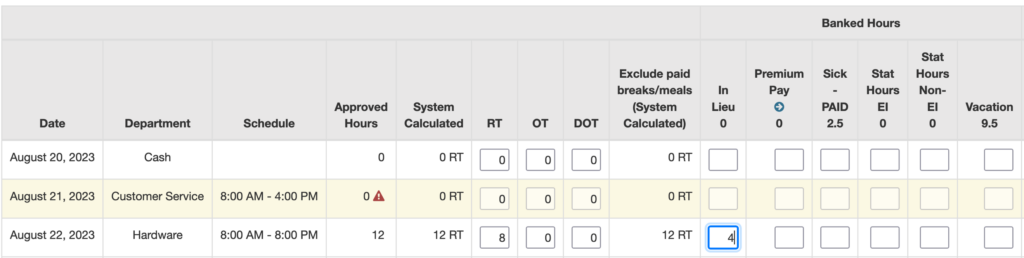
- Click SAVE
