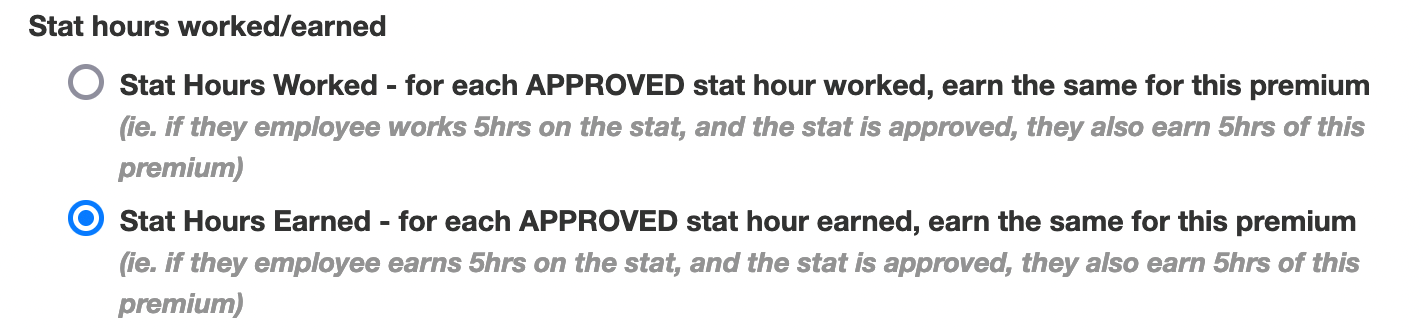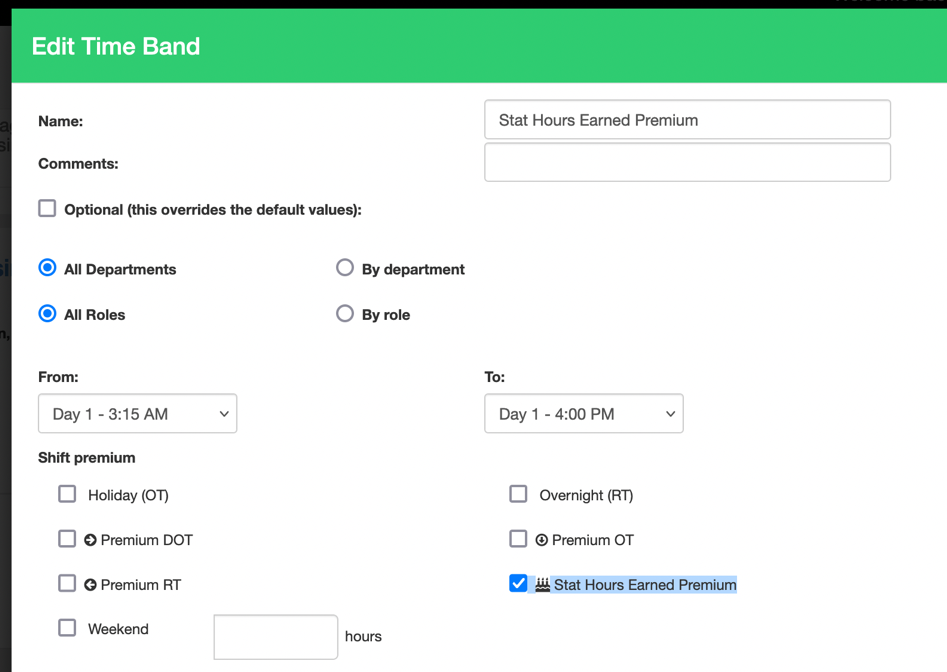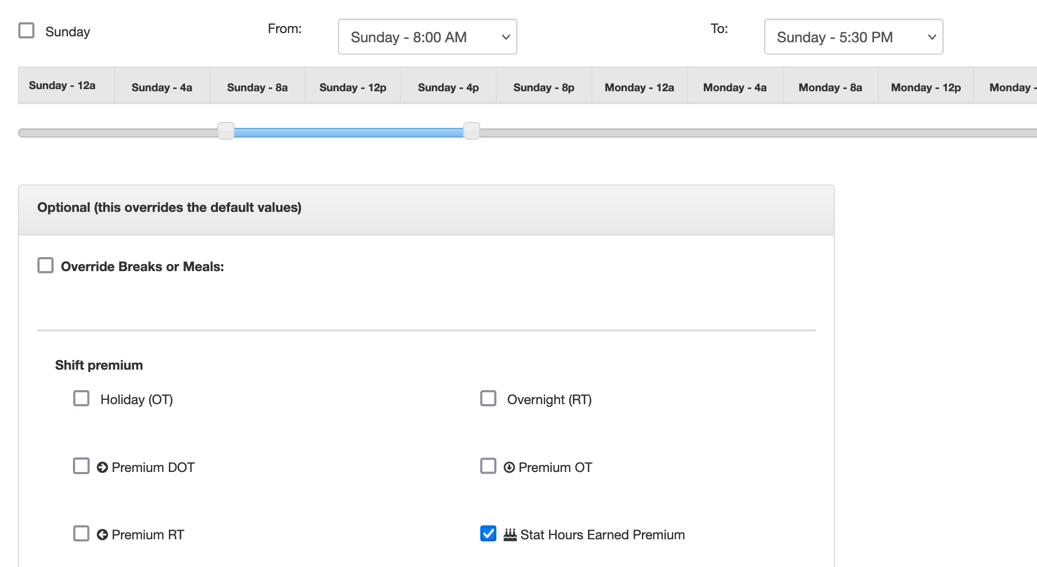The STAT role premiums can be applied 2 ways. Make sure the premium is assigned BEFORE you approve the Holiday/Stat Report – approving the stat report generates the premium values.
Table of Contents
Manually
To assign the stat premium manually
- when approving a time card, check off the premium
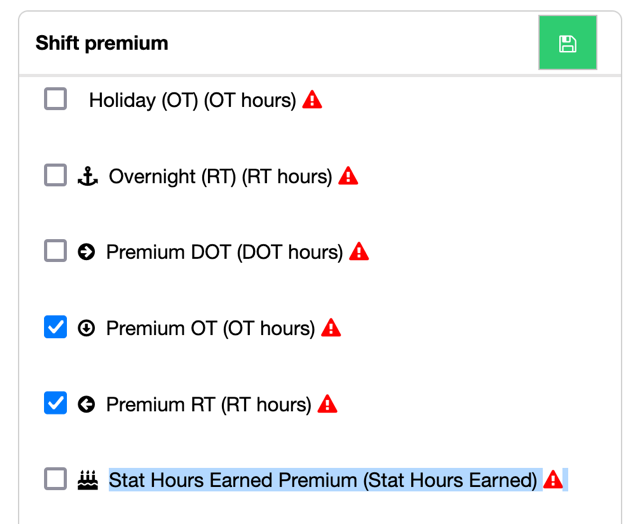
- Set the amount earned and approve the STAT report (in this example 5hrs is approved STAT HOURS EARNED)

- The STAT HOURS EARNED (5hrs) approved for the time card will show the same amount for the premium STAT HOURS EARNED
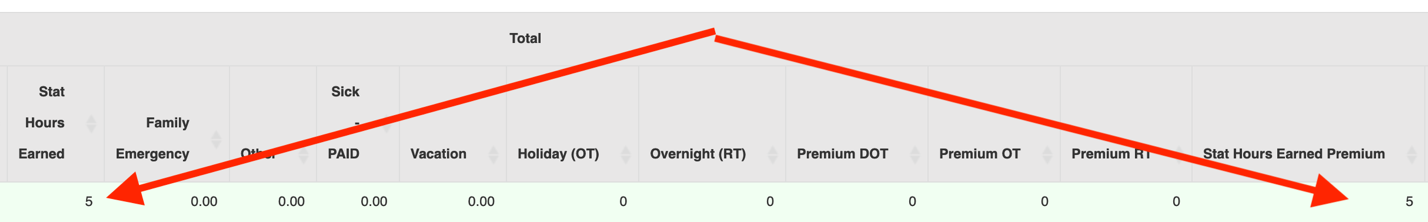
Automatically
To assign the stat premium automatically,