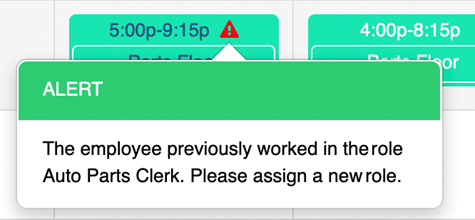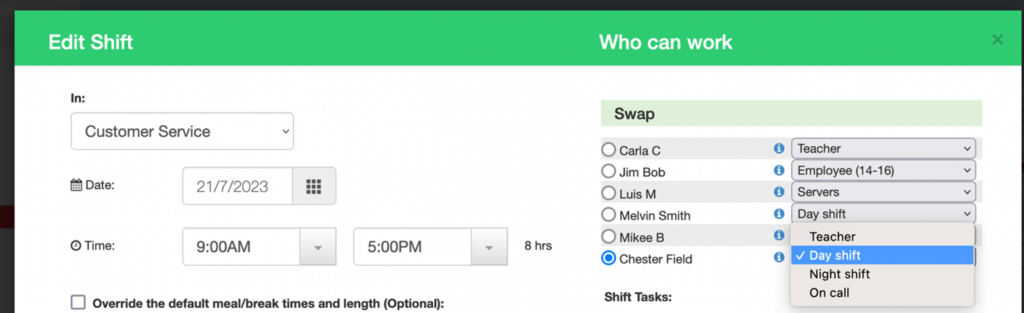When you’re creating a schedule you may see this message
“The employee previously worked in the role ‘xxx’. Please assign a new role.”
This message happens when an employee belonged to role xxx when the shift was created but has since been removed from that role and is in the new role yyy.
To fix this, edit the shift by clicking on it (when the schedule is unpublished) and change the employee’s role.