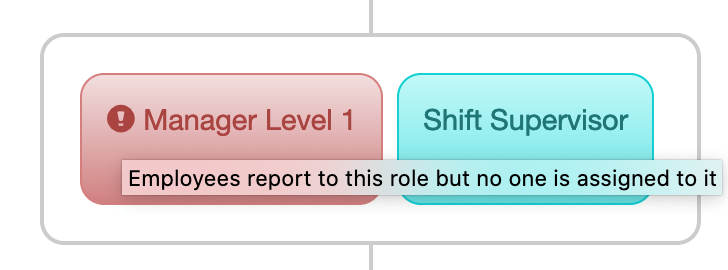The organizational chart can be found under REPORTS.
It shows all your roles and each role can be clicked to see who is in that role and who reports to it.
If the role is blue, then an employee is in that role, and employees report to it.
If the role is yellow, then no employees are in that role and no employees report to it. This role can be deleted if you like.
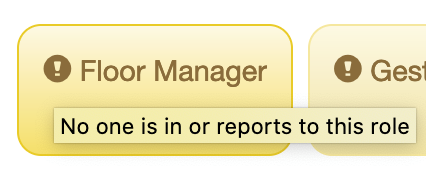 If the role is red, then there is no one assigned to that role but employees report to it. You should fix this so alerts work correctly.
If the role is red, then there is no one assigned to that role but employees report to it. You should fix this so alerts work correctly.