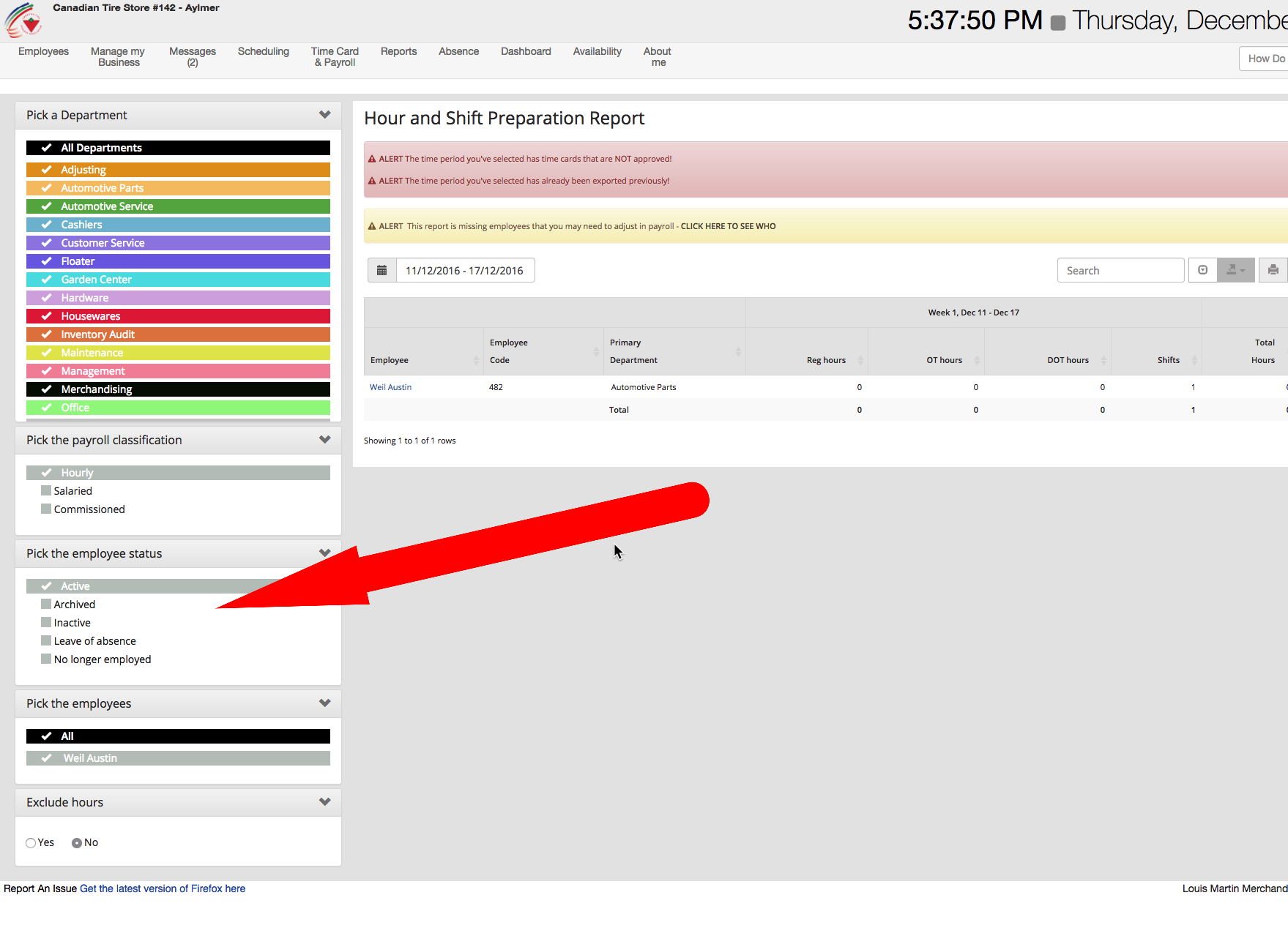![]() Please read the help document here: I receive only some messages by email
Please read the help document here: I receive only some messages by email
FAQ
![]() Please read the help document here: Weekly late report
Please read the help document here: Weekly late report
![]() Please read the help document here: Unsuccessful login attempt emails
Please read the help document here: Unsuccessful login attempt emails
![]() Please read the help document here: Print your schedule
Please read the help document here: Print your schedule
![]() Please read the help document here: Negative hours
Please read the help document here: Negative hours
![]() Please read the help document here: TimeWellScheduled URL link expires even if I have it in my favorites bookmarked
Please read the help document here: TimeWellScheduled URL link expires even if I have it in my favorites bookmarked
![]() Please read the help document here: Enable the over night feature for night crew
Please read the help document here: Enable the over night feature for night crew
![]() Please read the help document here: Print TimeWellScheduled reports from an AI/AMS/Citrix session
Please read the help document here: Print TimeWellScheduled reports from an AI/AMS/Citrix session
![]() Please read the help document here: Set up grace periods
Please read the help document here: Set up grace periods
![]() Please read the help document here: Set the default length for meals/breaks
Please read the help document here: Set the default length for meals/breaks
![]() Please read the help document here: Make the system recognize a split shift between 2 department
Please read the help document here: Make the system recognize a split shift between 2 department
![]() Please read the help document here: Mark an employee inactive
Please read the help document here: Mark an employee inactive
![]() Please read the help document here: Fix ‘The maximum allowed scheduled time for this department is 8 hours , this schedule exceeds that.’
Please read the help document here: Fix ‘The maximum allowed scheduled time for this department is 8 hours , this schedule exceeds that.’
![]() Please read the help document here: Print schedules in colour
Please read the help document here: Print schedules in colour
![]() Please read the help document here: Add/approve timecards for employees who do not show up
Please read the help document here: Add/approve timecards for employees who do not show up
![]() Please read the help document here: Launch TimeWellScheduled from AI thin client
Please read the help document here: Launch TimeWellScheduled from AI thin client
![]() Please read the help document here: Restore missing punch in/out buttons
Please read the help document here: Restore missing punch in/out buttons
![]() Please read the help document here: shift or department based rules
Please read the help document here: shift or department based rules
![]() Please read the help document here: Avoid employees to get automatically punched out
Please read the help document here: Avoid employees to get automatically punched out
![]() Please read the help document here: Supported Punch in methods
Please read the help document here: Supported Punch in methods
![]() Please read the help document here: Lunch time different for some employees
Please read the help document here: Lunch time different for some employees
![]() Please read the help document here: Biometric device doesn’t scan my finger
Please read the help document here: Biometric device doesn’t scan my finger
![]() Please read the help document here: Override a Shifts Meal/Lunch Break Length
Please read the help document here: Override a Shifts Meal/Lunch Break Length
![]() Please read the help document here: Display employees from another departments in schedule
Please read the help document here: Display employees from another departments in schedule
![]() Please read the help document here: Share pay totals with managers
Please read the help document here: Share pay totals with managers
![]() Please read the help document here: Restore missing button images
Please read the help document here: Restore missing button images
![]() Please read the help document here: Match paid and actual time on auto approved timecards
Please read the help document here: Match paid and actual time on auto approved timecards
![]() Please read the help document here: Restrict administrators access to specific departments
Please read the help document here: Restrict administrators access to specific departments
![]() Please read the help document here: Turn off late meal/break alerts
Please read the help document here: Turn off late meal/break alerts
![]() Please read the help document here: Periodic internet connection verification and data synchronization
Please read the help document here: Periodic internet connection verification and data synchronization
![]() Please read the help document here: Fingerprints not recognized
Please read the help document here: Fingerprints not recognized
![]() Please read the help document here: Desjardin – company number not matching
Please read the help document here: Desjardin – company number not matching
![]() Please read the help document here: Security Groups – Grant access to manage schedules but restrict access to timecards
Please read the help document here: Security Groups – Grant access to manage schedules but restrict access to timecards
![]() Please read the help document here: Work in another department before updating schedule
Please read the help document here: Work in another department before updating schedule
![]() Please read the help document here: Partial weeks hours report
Please read the help document here: Partial weeks hours report
![]() Please read the help document here: Matching PAID and ACTUAL timecard values
Please read the help document here: Matching PAID and ACTUAL timecard values
![]() Please read the help document here: Display last year schedules for employees that got re-assigned
Please read the help document here: Display last year schedules for employees that got re-assigned
![]() Please read the help document here: Alert owner or managers when an employee is late
Please read the help document here: Alert owner or managers when an employee is late
![]() Please read the help document here: Pay extra time automatically
Please read the help document here: Pay extra time automatically
![]() Please read the help document here: Edit or unapprove timecards
Please read the help document here: Edit or unapprove timecards
![]() Please read the help document here: Allow managers or supervisors to add/change schedules, timecards and absences
Please read the help document here: Allow managers or supervisors to add/change schedules, timecards and absences
![]() Please read the help document here: Schedule can’t be added or edited
Please read the help document here: Schedule can’t be added or edited
![]() Please read the help document here: Block employees from punching in from home
Please read the help document here: Block employees from punching in from home
![]() Please read the help document here: Force employees to access using biometrics
Please read the help document here: Force employees to access using biometrics
![]() Please read the help document here: Mark timecards as NO SHOWS
Please read the help document here: Mark timecards as NO SHOWS
- Is the device plugged in?
NO, then plug it in - Does the device have a light blue glow to it?
NO, then the device isn’t plugged in or is physically broken. - Does the device turn red when you place your finger on it?
NO, then the device isn’t plugged in or is physically broken.
- When you load your landing page, do you see a fingerprint on it?
NO, then you haven’t enabled biometrics, follow these steps
https://support.timewellscheduled.com/article/ how-do-i-setup-my-punch- options/
- Do you see any popup messages, about warnings, etc?
YES, then you need to complete the setup
When creating a report an Employee’s current status will apply.
For example, if an employee’s status changes on a date included in the report, the whole report will reflect that status. The employee’s current status will need to be selected from the Status menu.
ie. If the employee’s status changes to “No longer employed” midway through the week of the report, you will need to select “No longer employed” to see that employee.