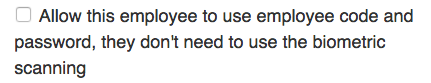When you use biometrics, ALL employees must use it. This avoids employees bypassing your security and just entering their employee code and password.
Administrators and managers however can still access the site with their employee code and password.
On the main punch screen, just below the finger print icon, will be a link
Log in with biometric validation
Click that, and the employee code & password link will show.
To enable this for specific employees, log in and go to their employee profile, you will see this option. If this option is checked, the employee CAN punch in with employee code and password. If NOT, they MUST use biometric.