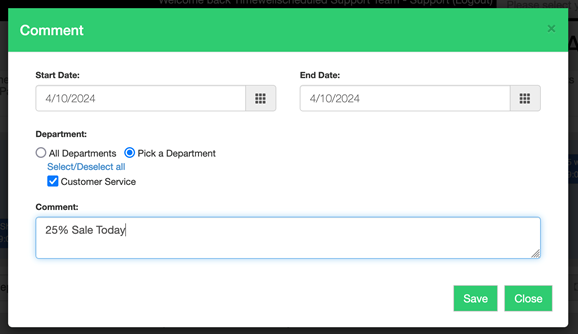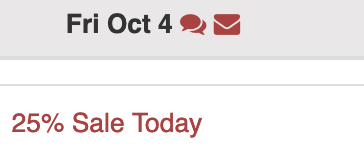If you have a note you want all employees to see, you can add it by
- Go to SCHEDULING
- Pick the departments you want to add the note for
- Click LOAD SCHEDULES
- Beside the date you want to add the note for, click the NOTE icon (first icon)
- Enter the note information, you can optionally
- Click SAVE
- Your note will now show under the date