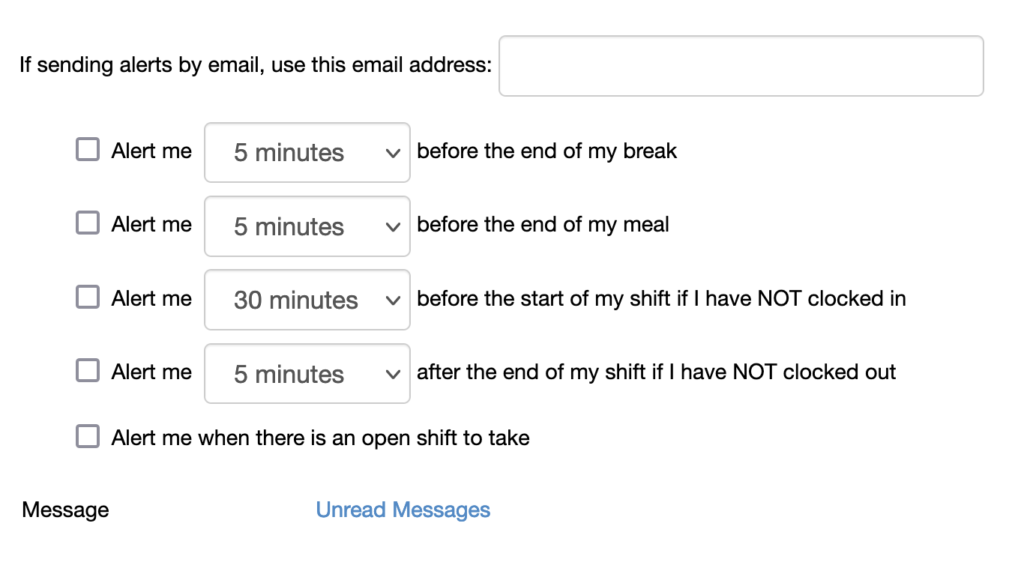To turn on or change your alerts,
- Go to timewellscheduled.com, click EMPLOYEE LOGIN and log in
- Go to ABOUT ME in the menu
- Click the Alerts tab
- Pick which alerts to turn ON or OFF
NOTE – if you do not want any email alerts, please speak to your manager to remove your email from our system