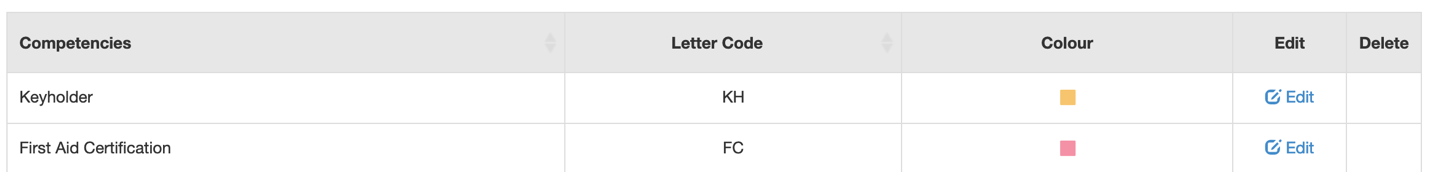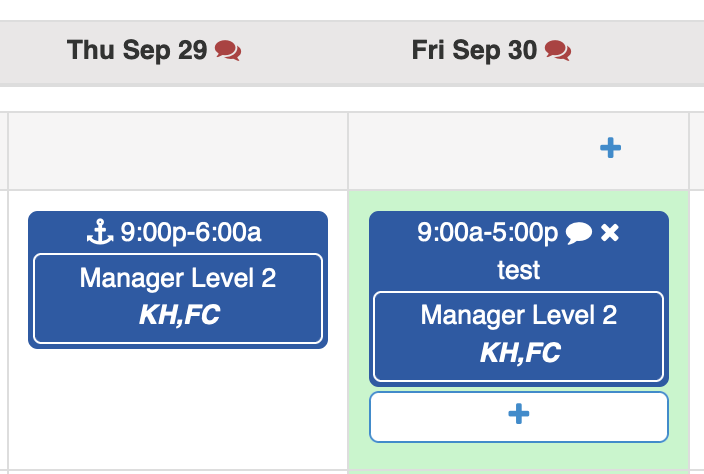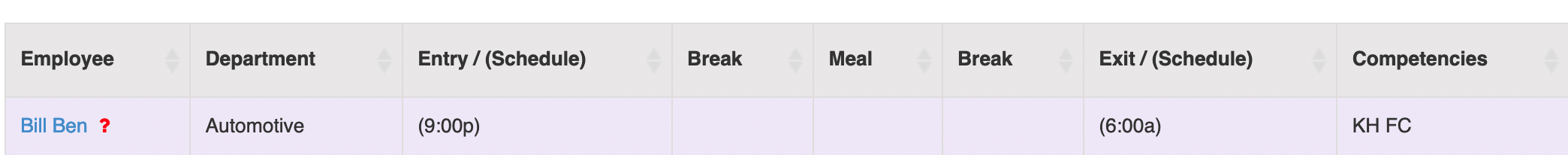To show competencies on the Schedule and Who’s Working screen:
- Go to MANAGE MY BUSINESS
- Go to MANAGE MY COMPETENCIES
- For any new or existing competency, assign a letter code (this can be of any length but we recommend a shorter code to fit on the following screens)
After that,
- When you view the Schedule screen, you will see the code:
- When you view the Who’s Working screen, you will see the code: