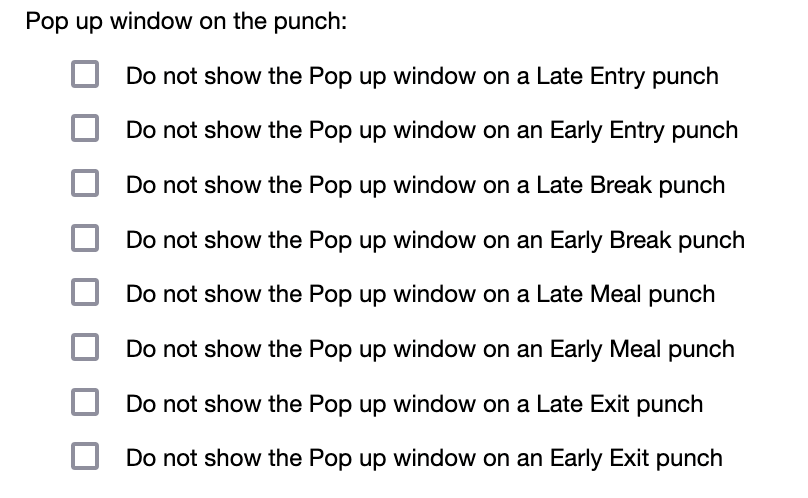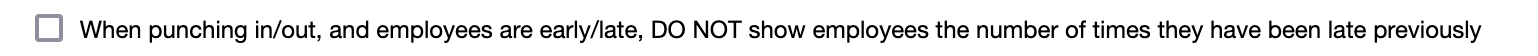When an employee punches in early or late, by default they see a message like this:
You have 2 options to manage this screen:
- If you do NOT want to see this message at all
- Go to MANAGE MY BUSINESS
- Go to GENERAL SETTINGS
- On the PUNCH CLOCK tab, check off the popups you don’t want to show
- If you just want to hide the late/early count
- Go to MANAGE MY BUSINESS
- Go to GENERAL SETTINGS
- On the PUNCH CLOCK tab, check off this option