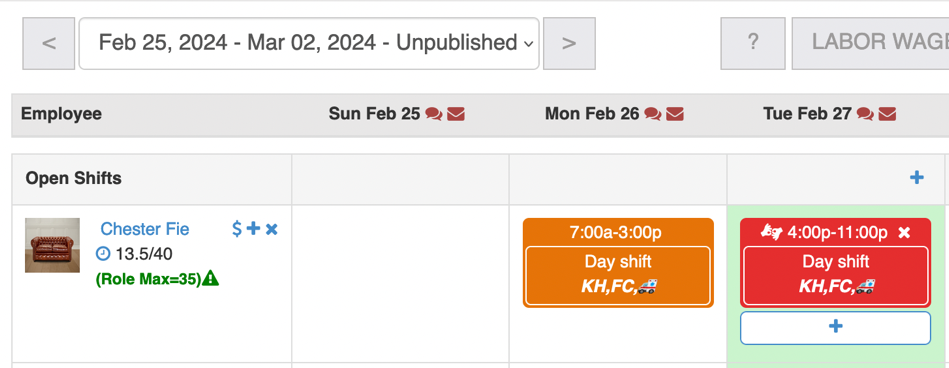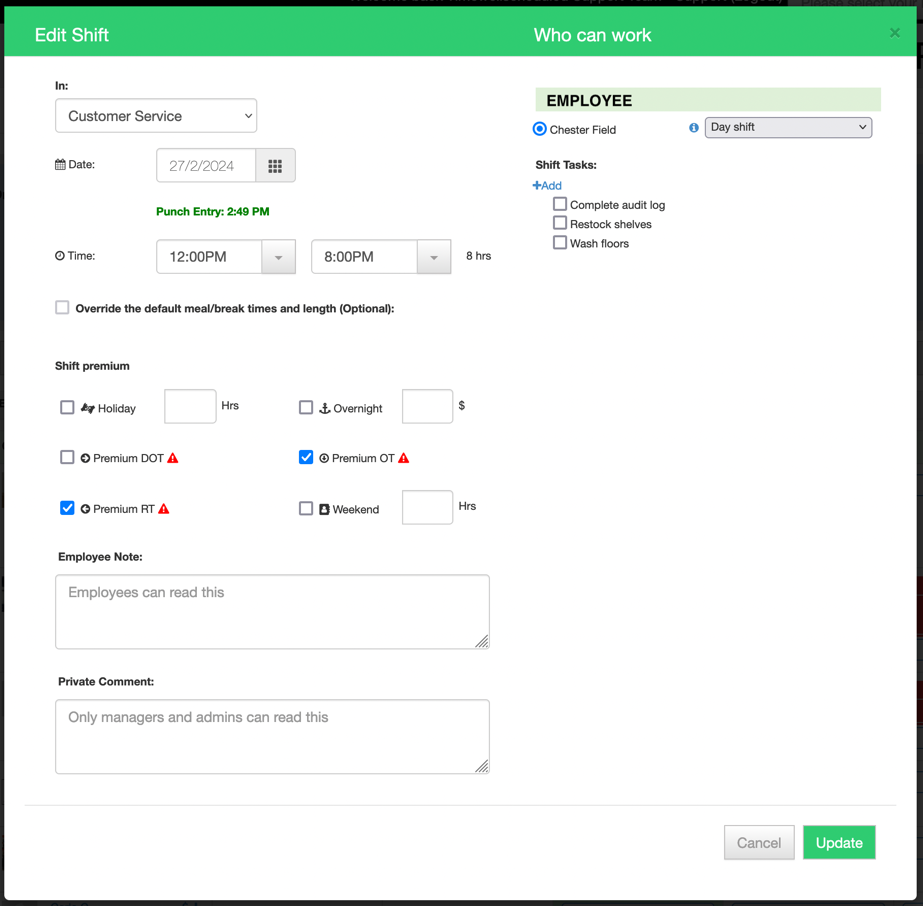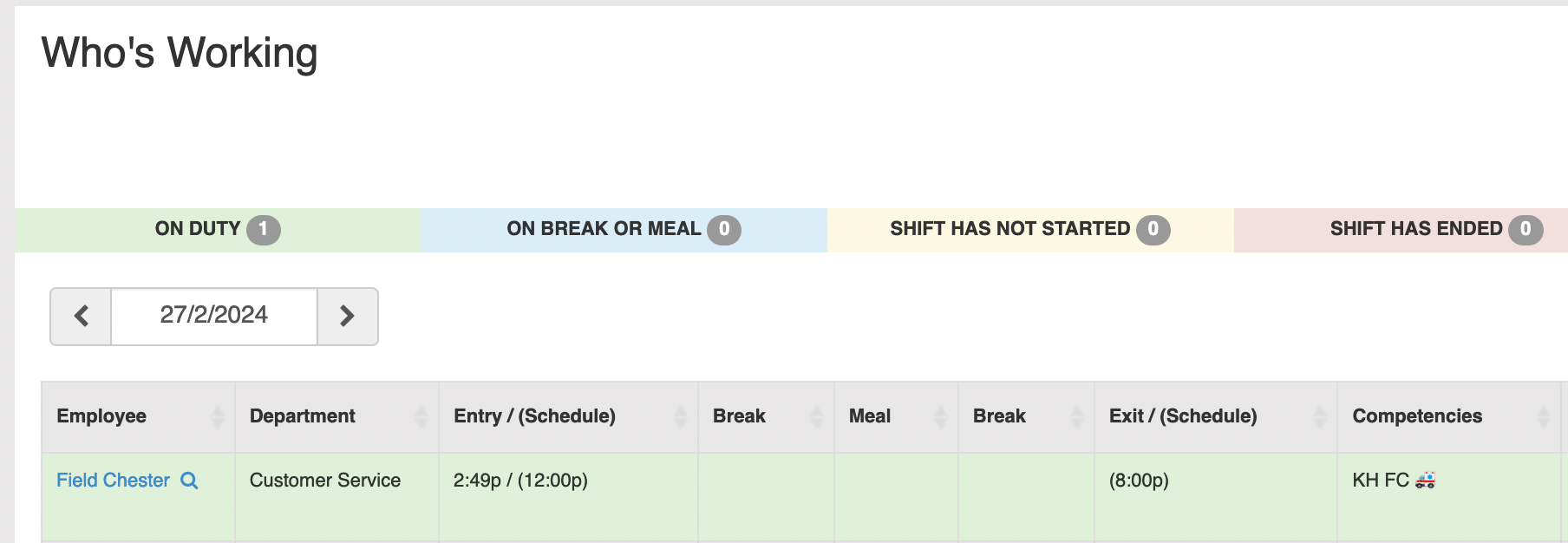If an employee is scheduled, say 4p-11p and punches in early and you need to change their scheduled start/end time,
- Go to SCHEDULING
- Find the employee and their schedule, click the time (in this case the 4p-11p shift)
- In the window, change the start/end shift times to the new time.
If they have punched in, it will show their entry punch. - Click UPDATE
- Now their new schedule and punches will be tied to the new time