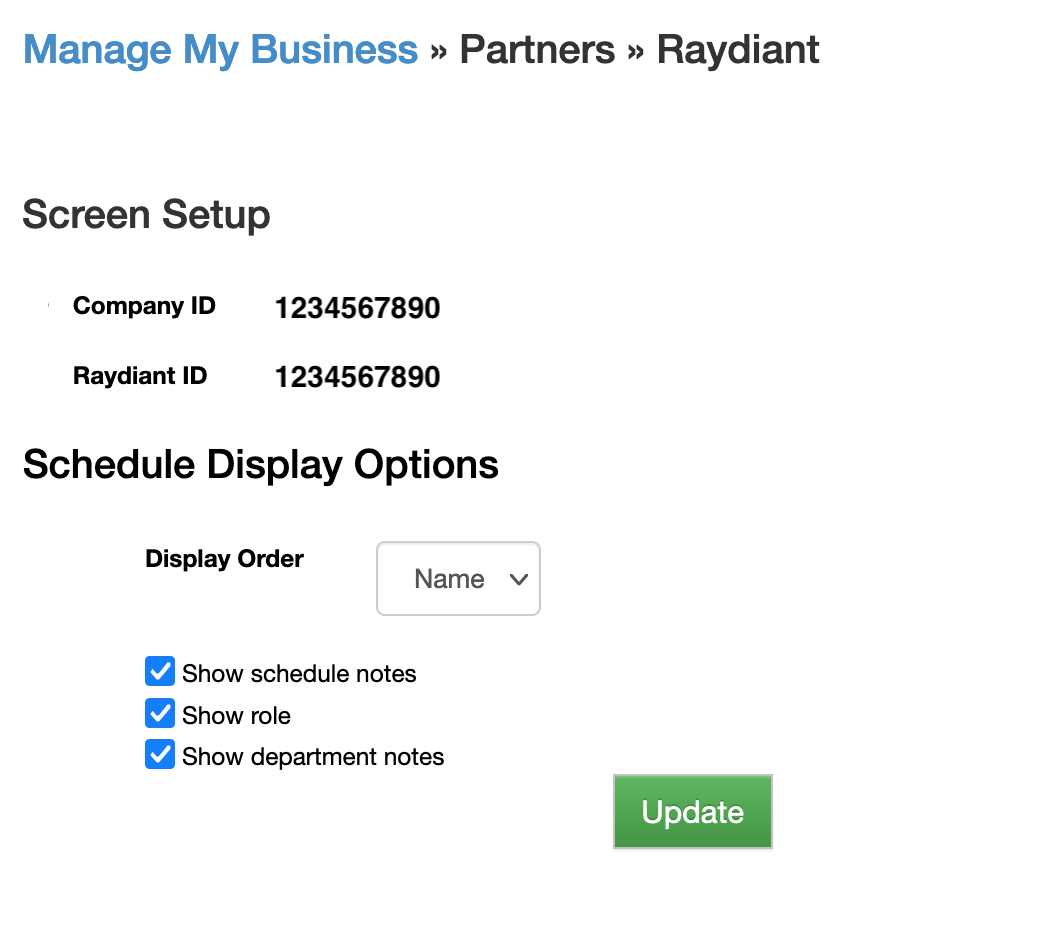To find your setup information, visit MANAGE MY BUSINESS, PARTNERS and click Raydiant.
Use the information on this page to update the app settings
Optional – Department Code
By default, schedules are shown for the entire business. If you want to filter schedules for a specific department, follow these steps to find the department code.