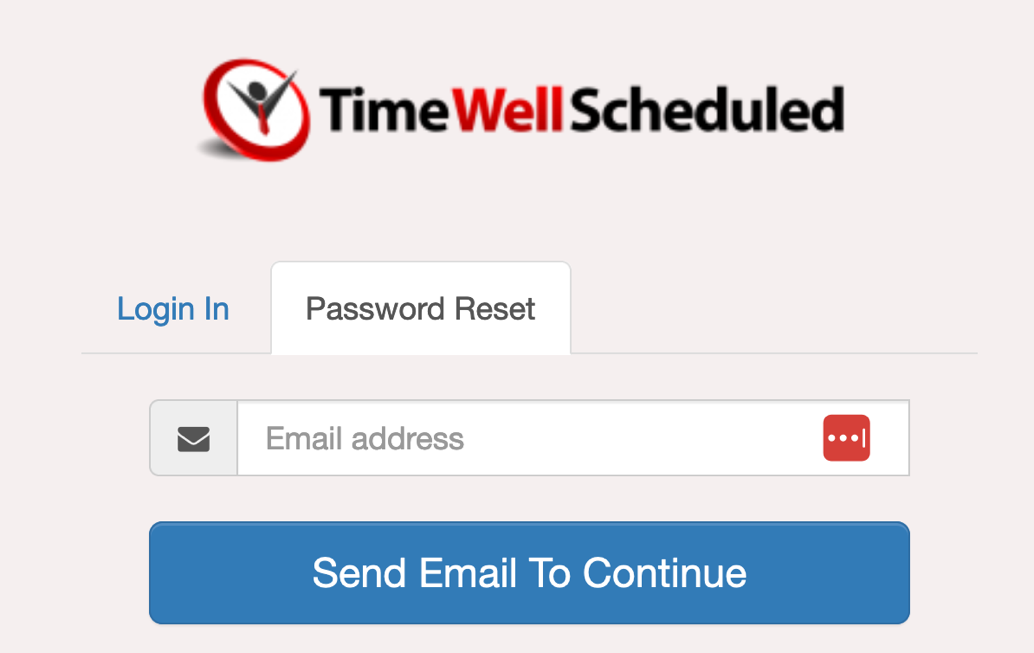NOTE – The TimeWellScheduled support team can NOT reset passwords for you due to privacy and security reasons. You MUST use one of the options below.
Table of Contents
If you’re an administrator
on the site, have another admin reset your password:
- Go to EMPLOYEES
- Find your name, click EDIT
- In the GENERAL TAB, click SET PASSWORD
If you’re an employee
- Speak to your manager/admin, they can reset your password
- To email you a password:
- Go to timewellscheduled.com
- Click EMPLOYEE LOGIN
- Click the PASSWORD RESET tab
- Enter your email, click the SEND EMAIL button
If a password reset says you’re your email isn’t on file
If you try a password reset and receive a message your email is not on file, you will need to have a manager/owner add your email.
If a password reset doesn’t send you an email
If you try a password reset and don’t see it in your inbox,
- Check your spam/junk mail folder
- Your email may be blocked, have your manager/owner check your email status in the administrator section of the website.