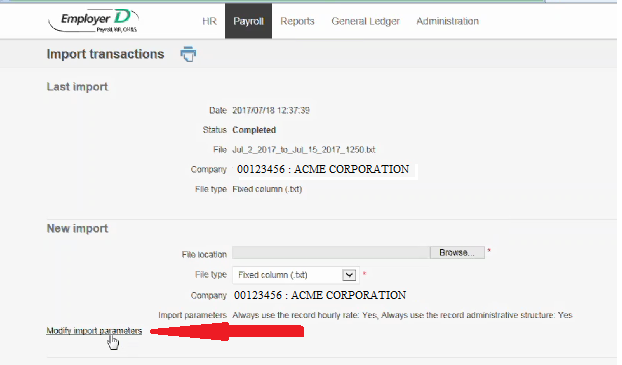Since Desjardins does not enforce a single structure for the application of departments, division, task, etc. It is preferable to leave the management of these functions to Desjardins.
Here is how to set up Desjardins (to be done only at the first import).
1. Start the EmployerD Web application normally.
2. After reading your Desjardins messages.
3. Go to the Import Import menu.
4. Selected section modify import parameters.
5. To have no problem with your departments, check the following 2 options
Your Desjardins is ready to import with TimeWellScheduled