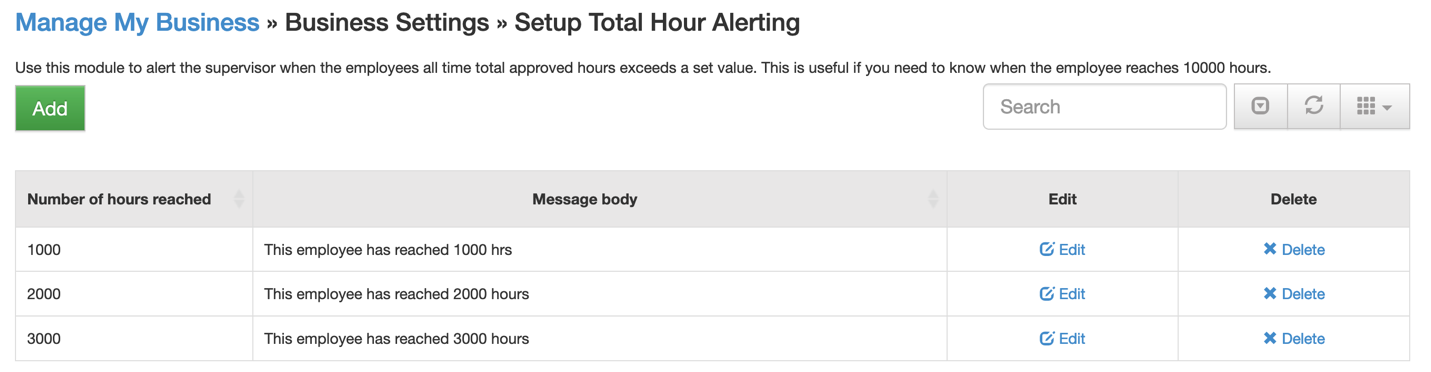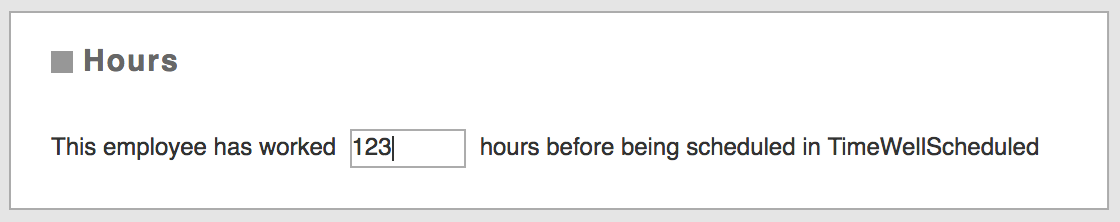Do you want to receive an alert when an employee reaches a defined total number of hours? With our hour alerting module, you can do that.
To do this
- Go to MANAGE MY BUSINESS
- Go to SETUP TOTAL HOUR ALERTING
- To add a new hour total, click ADD
- To edit an hour total, click EDIT
- Set the message body to let you know what total they have reached
Once setup, you can set an employee’s previous hours in their setup:
With that, each day TimeWellScheduled will check approved total hours with your hour alerting values and if they match (or go over), will send an alert to their manager (whomever they report too).