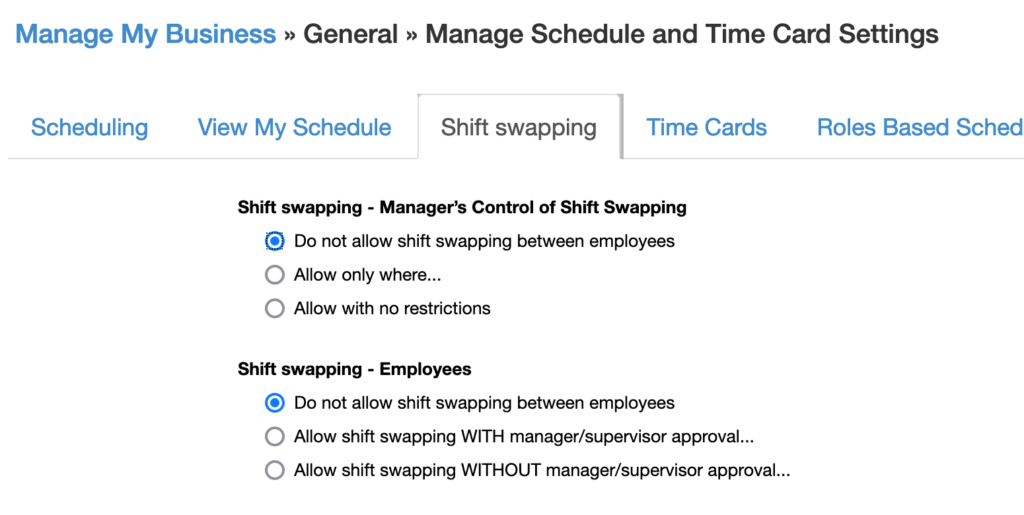Enabling Shift Swapping
96 views
0 min , 10 sec readLess than a minute
0
To enable shift swapping
- Go to MANAGE MY BUSINESS
- Go to MANAGE SCHEDULE AND TIME CARD SETTINGS
- On this VIEW MY SCHEDULE tab, enable employees to see each others shifts”, this will allow employees to see each other schedules in View My Schedule.
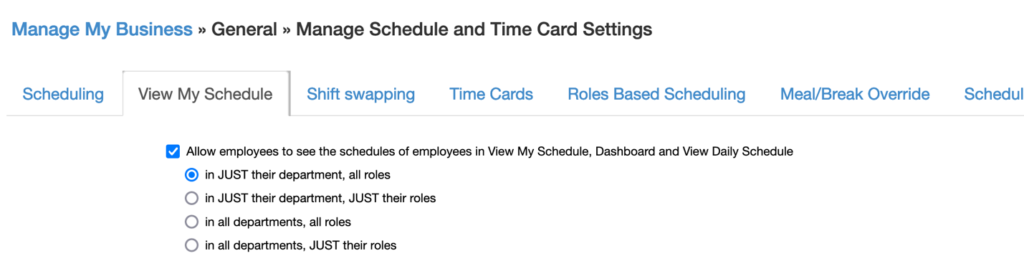
- On the SHIFT SWAPPING tab, click either option to turn ON