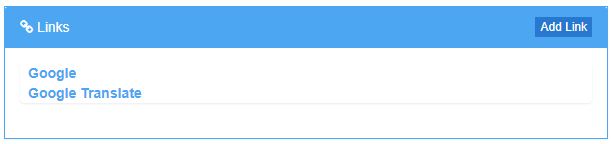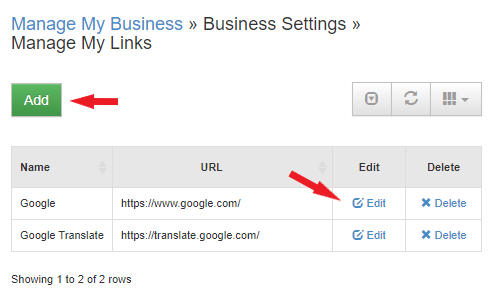To add a Link go to manage My Business>>Manage My Links, click Add
Link, fill in the Name and URL and click Add. to Edit an existing Link
choose Edit.
to
To add a link
- Go to MANAGE MY BUSINESS
- Go to MANAGE MY LINKS
- To add a link, click ADD
To edit a link, find the link and click EDIT