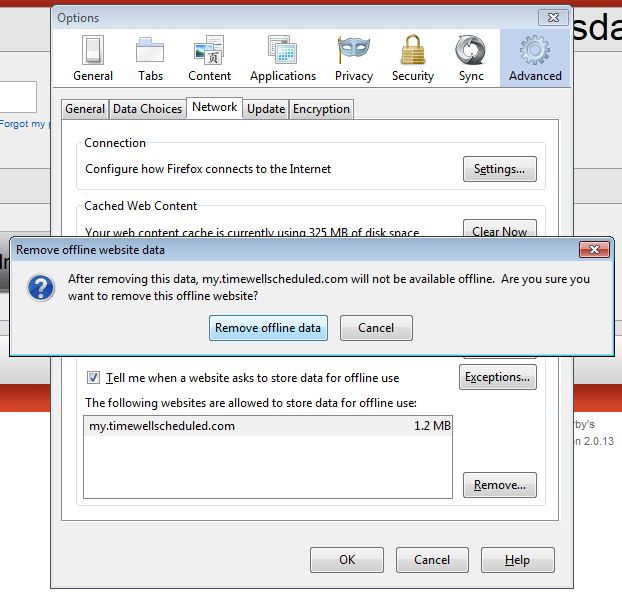A few clients have noticed the offline mode refreshing more often than needed, sometimes every 15 seconds. Although this is not typical, this can occur if the data has become corrupt or setup a long time ago. Unfortunately, like a PC, sometimes a refresh is needed.
To do this, in Firefox
1. Go to OPTIONS->TOOLS.
2. In the ADVANCED tab, click NETWORK.
3. At the bottom you will see my.timewellscheduled.com, click the REMOVE button.
4. When prompted (as per the image), click REMOVE OFFLINE DATA.
5. Close Firefox completely.
6. Proceed to set up offline mode as per normal.