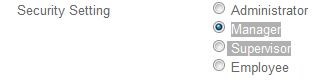Managers can be set-up to manage schedules, timecards and absences for just the employees they oversee. To do this, you need to
- Go to MANAGE MY EMPLOYEES
- Find the employee you want to make a manager or supervisor, and select EDIT.
- Set their permissions from EMPLOYEE to MANAGER or SUPERVISOR
- Under the DEPARTMENTS tab, select ‘Is this employee a supervisor’ and then select below that, those departments they manage. Only those you check off will they be able to manage.